Computer Science Comes to Life With TI Technology
Did you know Computer Science Education Week is Dec. 5–11, 2022? Looking for new Computer Science activities? Want them all nicely organized in one spot? Have you seen the new computer science resources from Texas Instruments? Now is the perfect time to check it out! As one of the contributing authors, I’d love to help show you around. Let’s take a look at the highlights.
The main page contains Python lessons by topics, links to 10 Minutes of Code (for TI‑Nspire™ CX II and TI-84 Plus CE Python graphing calculators), a collection of smart systems activities, robotic vehicle activities, and organized professional learning opportunities such as on-demand webinars.
There are so many resources to explore, I could go on for pages. However, as a teacher, I know time is precious so I’ll stick to the highlights. More specifically, I’ll highlight the Python lessons by topic section. Many of these activities have already been a game changer in my classroom this year.
There are eight main topics. The topics are in no particular order. Meaning, you could teach Loops before Lists and Functions after Loops. You choose the order that makes sense to you.
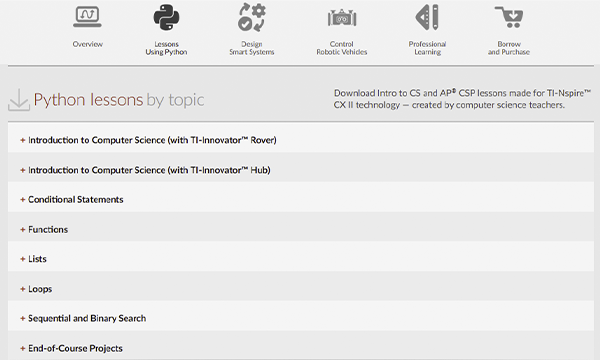
Lighting up learning
My classes this year started with the topic Introduction to Computer Science (with TI‑Innovator™ Hub). I wanted to start the year off with a bang, or should I say lights and SOUND! It was a huge success. The activities in this topic were built so my students could work through them with partners and without any direct instruction from me. While they were busy learning how to use RGB values to change light colors, import the random library and generate random integers for RGB, I was able to interact one-on-one with students and learn their names. By the end of the week, my students had an introduction to variables, conditional statements, loops and lists. Last block of the day on the first day of school can be a bit trying for students after summer vacation. Not my students. These students were laughing, building connections to others in class, and engaged until the bell. AMAZING!
How are the activities structured?
In activity 1, my students explored basic coding concepts.
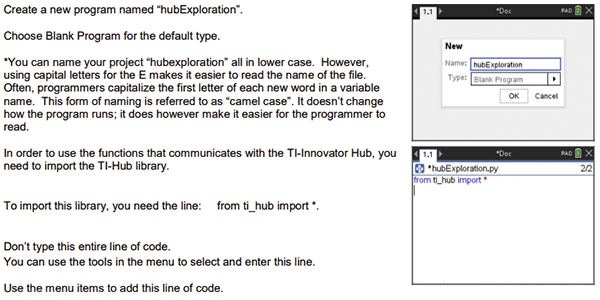
Students learned through explanations and provided code.
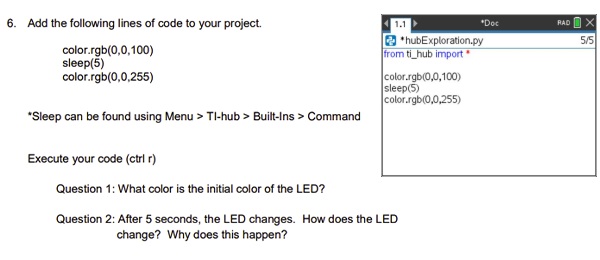
Later, they applied what they had learned.
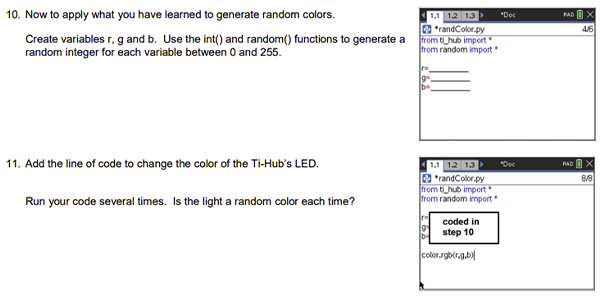
There was enough scaffolding to teach basic concepts. While only in an introduction course, my small groups were able to apply what they learned and feel successful all week long.
After exploring the TI-Innovator™ Hub module this year, my students were ready for some in-depth “formal” learning. They were ready to tackle Conditional Statements. Initially, the students work through the first activity with their partners. This frontloaded the Conditional Statements, giving my students vocabulary and a baseline understanding. After completing the activity in their groups, we discussed as a large group key ideas and coded a few class projects before I turned them loose to work on projects by themselves.
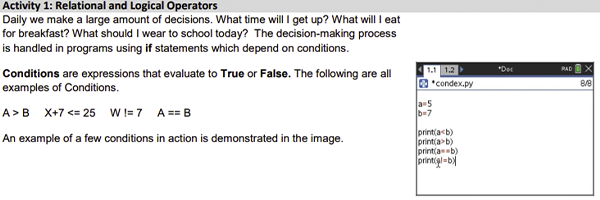
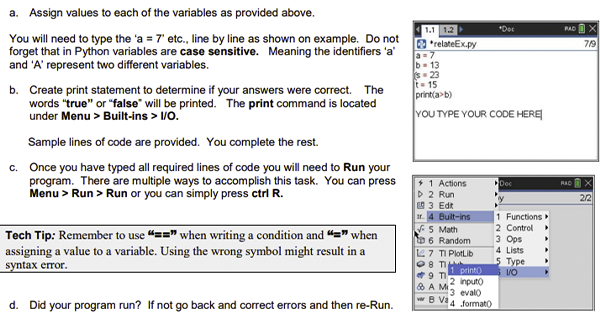
Teacher resources are on target!
Each activity comes with teacher notes and student documents. The teacher notes have solutions and completed code as well as the main standards addressed in the activity. The student documents also have the main objectives and standards. I have to admit, as a student, I probably wouldn’t have looked at the objectives or standards at all. I just wanted to know how to code, how to create and explore.
Fast forward a few years (wink) , and now as a teacher and a programmer, I realize that it is not just about the “how” to code and that my old outlook put me behind when it came to communication. The language of coding is important. Words such as “concatenation,” “conditional” and “selection” are important. That’s how programmers communicate ideas. When learning a new language such as Python, it doesn’t help me to know that in C++ the expression cout <<“My age is “ >> age is how to display “My age is 13”. How does knowing that help me display strings and integer variables in Python? The words string, integer, variable and concatenation do help me complete a Google search or an index search in a Python book. So, the adult version of me tries to instill in students the desire to know proper vocabulary and terms. Therefore, in my classroom, we spend time both before and after the activity looking at the objectives and standards. I find it extremely helpful that they are already on the student documents.
End-of-course projects
We are almost halfway through the school year, and I can’t really imagine the end of the course yet. I’m still getting to know my students. However, it will be here sooner than we can imagine. (For some of us that could be January if on a semester schedule.) When it is time to wrap up the course, there are two end-of-course projects. They use all the basic skills: conditional statements, selection, functions, repetition and lists. They would make a great practice for an AP® Computer Science Principles project. They set up the problem. Below is the sample “Crack the Code” setup.
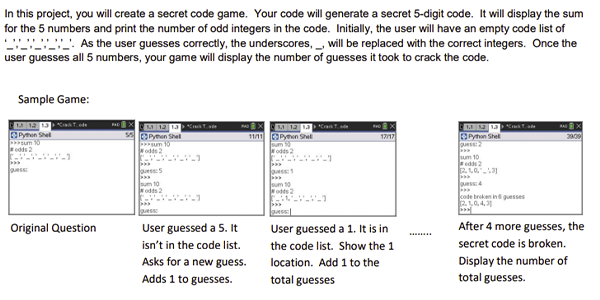
Then, they provide scaffolded directions that leave plenty of problem-solving for the students. They also provide error-checking strategies along the way.
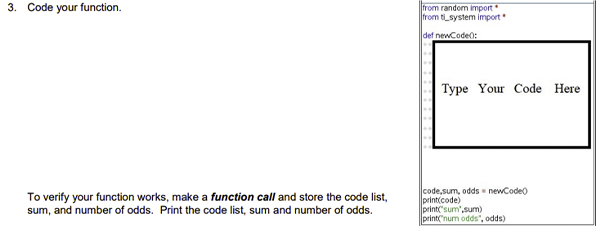
Like I said above, I could go on and on about all the resources in the computer science activities page, but I think I’ve shown enough to give you some ideas. I hope you find them as useful in your classes this year as I have. I know they have given me a resource for individual and small group exploration and learning. They’ve also given me a teaching tool that allows me to work more one-on-one with my students while still moving the entire class forward.
With Computer Science Education Week just around the corner, the timing is right! Go ahead, explore the TI resources at your own pace.
Note: Special thanks to the following educators who helped make this site happen: Sarah Bauguss, Becky Underwood, and Jennie Kelly.
About the author: Becky Byer teaches math and computer science at Kelly Walsh High School in Casper, Wyoming. She is a Regional T³™ instructor, Nationally Board Certified and a reader for the AP® Computer Science Principles exam. She is passionate about integrating technology, such as computer programming, to build and enhance student understanding of mathematics.
AP® is a trademark registered by the College Board, which is not affiliated with, and does not endorse, TI products. Policies subject to change. Visit www.collegeboard.org.
Tagcloud
Archive
- 2026
- 2025
- 2024
- 2023
- 2022
-
2021
- January (1)
- February (3)
- March (5)
-
April (7)
- Top Tips for Tackling the SAT® with the TI-84 Plus CE
- Monday Night Calculus With Steve Kokoska and Tom Dick
- Which TI Calculator for the SAT® and Why?
- Top Tips From a Math Teacher for Taking the Online AP® Exam
- Celebrate National Robotics Week With Supervised Teardowns
- How To Use the TI-84 Plus Family of Graphing Calculators To Succeed on the ACT®
- AP® Statistics: 6 Math Functions You Must Know for the TI-84 Plus
- May (1)
- June (3)
- July (2)
- August (5)
- September (2)
-
October (4)
- Transformation Graphing — the Families of Functions Modular Video Series to the Rescue!
- Top 3 Halloween-Themed Classroom Activities
- In Honor of National Chemistry Week, 5 “Organic” Ways to Incorporate TI Technology Into Chemistry Class
- 5 Spook-tacular Ways to Bring the Halloween “Spirits” Into Your Classroom
- November (4)
- December (1)
-
2020
- January (2)
- February (1)
- March (3)
- April (1)
- May (2)
- July (1)
- August (2)
- September (3)
-
October (7)
- Tips for Teachers in the time of COVID-19
- Top 10 Features of TI-84 Plus for Taking the ACT®
- TI Codes Contest Winners Revealed
- Best of Chemistry Activities for the Fall Semester
- Best of Biology Activities for the Fall Semester
- Best of Physics Activities for the Fall Semester
- Best of Middle Grades Science Activities
- November (1)
- December (2)
- 2019
-
2018
- January (1)
- February (5)
- March (4)
- April (5)
- May (4)
- June (4)
- July (4)
- August (4)
- September (5)
- October (8)
-
November (8)
- Testing Tips: Using Calculators on Class Assessments
- Girls in STEM: A Personal Perspective
- 5 Teachers You Should Be Following on Instagram Right Now
- Meet TI Teacher of the Month: Katie England
- End-of-Marking Period Feedback Is a Two-Way Street
- #NCTMregionals Kansas City 2018 Recap
- Slope: It Shouldn’t Just Be a Formula
- Hit a high note exploring the math behind music
- December (5)
- 2017
- 2016
- 2015
