The Heartbeat of STEM
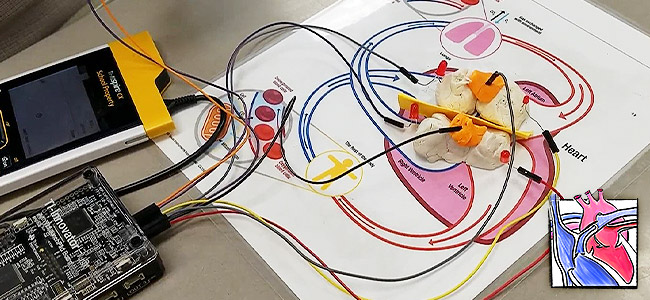
Does your heart skip a beat when you think about STEM? If it doesn’t already, it will after you learn about “The Heart Project” from TI STEM resources, part of the series of “Design Smart Systems” projects. The Heart Project is a great way to introduce your students to coding while teaching them about the structure of the heart and the flow of blood through it. And what better time for it than Valentine’s Day and American Heart Month?
When I was an Advanced Placement® biology teacher, I didn’t always have the time to do as much STEM integration as I would have liked. However, when the AP® exams were over, I utilized as much from TI STEM resources as possible. The Heart Project is a favorite of mine to go more in depth about the circulatory system, transport and homeostasis. It also allows students to build electrical circuits and write a simple program to control the model.
The activities available from TI STEM resources offer students different challenges that help them become more and more familiar with programming. The easy-to-use, menu-based system built into TI graphing calculators helps guide them through and sets them up for success.
These activities are available using multiple platforms and languages:
- TI-Basic using TI-84 Plus CE or TI-Nspire™ CX families of graphing calculators.
- Python using TI-84 Plus CE Python and TI-Nspire™ CX II graphing calculators.

The Plumber: Modeling the Four-Chambered Heart
In The Heart Project, students are tasked with completing three different challenges to demonstrate the function of a heart. The three challenges are:
- Challenge 1: Setting up a Simple Circuit
- Challenge 2: Modeling the Flow of Blood Through the Heart
- Challenge 3: Modeling the Autonomic Nervous System
Subject: This activity is ideal for biology, computer science and STEM classes.
Duration: This project typically takes 2‑3 hours.
Required technology and materials:
- TI graphing calculator
- TI-Innovator™ Hub
- LEDs and breadboard cables pack
- Grove temperature sensor
- 3 ounce can of Play-Doh
- Toothpicks
- 2 x 3/4" adhesive labels
- Printout of the Model Heart Build Sheet
- A TI representative can assist with any of the equipment you may need to purchase for this lesson.

Challenge 1: Setting up a Simple Circuit
The first challenge gives students confidence in knowing they can easily write a program and build a simple circuit. Using the breadboard on the TI-Innovator™ Hub and a red LED light, students will set up the circuit while learning the difference between the anode (-) and cathode (+) parts of the LED to see how electricity flows through the circuit they build.
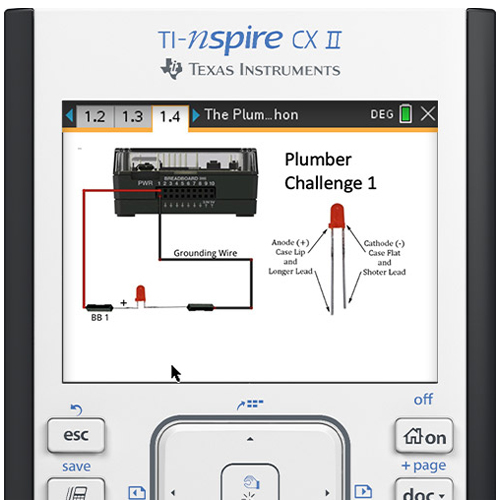
Students will also write a program to get the LED to blink at a certain rate. To help any students who are first-time programmers, comments are embedded in the Python editor page to provide added support.
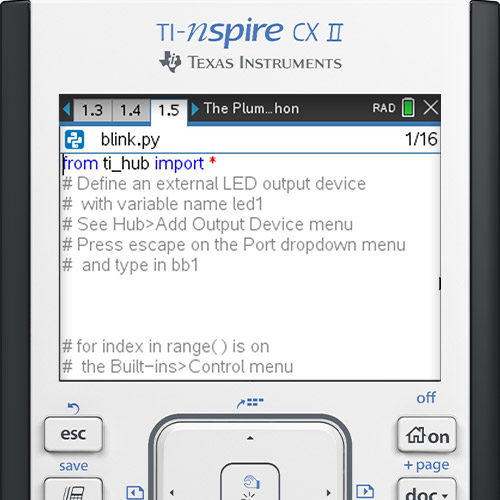

Challenge 2: Modeling the Flow of Blood Through the Heart
Challenge 2 takes the circuit building from Challenge 1 to the next level! It brings in modeling of the flow of blood through the heart by writing a program to blink four LED lights in a sequence. The goal is to show the flow of blood through the heart starting with the right atrium and ending with the left ventricle.
Students will add in sounds that beep like an EKG machine after each cycle, and they can even explore out how to speed up or slow down their cycles while learning how to calculate heart rate.
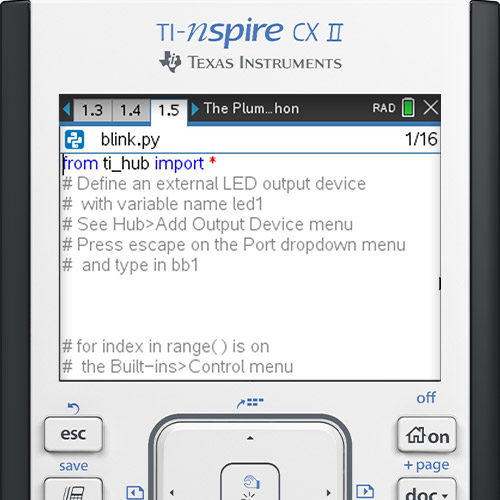
Using Play-Doh, students are tasked with building the chambers of the heart, with each chamber being connected to an LED. Since the Play-Doh is a salt-based dough, it is conductive. The electricity from the Hub will travel through the heart based on the program the students write.
It’s a fun way to demonstrate heart rate, especially when you can speed it up or slow it down.
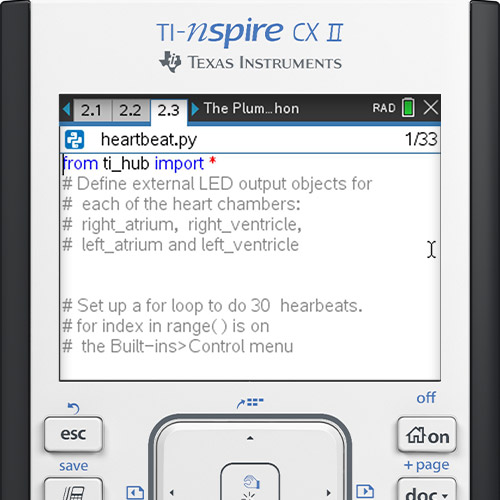
See a student in action working through this challenge (from @MrsKohout):
So what did @alstonn_ do in #APBio today? You know just build a model of a heart and an AED. Just saving lives, you know! @hcpss_rhs @TICalculators #TIinnovator #codingwithcalculators #stem pic.twitter.com/Xd6LlcerTd
— Jessica Kohout (@MrsKohout) June 5, 2019
“Doing the Heart EKG project in my senior year was just what I needed to stay engaged in biology. My favorite part about science classes was always the hands-on experiments. This one was special because it was a hands-on experiment that also has a clear link to how biology and coding interact in the real world.” — Allison Alston, graduate of Reservoir High School

Challenge 3: Modeling the Autonomic Nervous System
Challenge 3 is where students must put their skills to the test! Now that they are getting more comfortable with writing programs and utilizing their heart circuit to show heart rate, we can add an external factor ... temperature.
This challenge is all about modeling the autonomic nervous system, in which students can model what happens to the human body as temperature increases. It also offers a great opportunity for them to discuss what may cause such a reaction to occur, as well as the implications on the body.
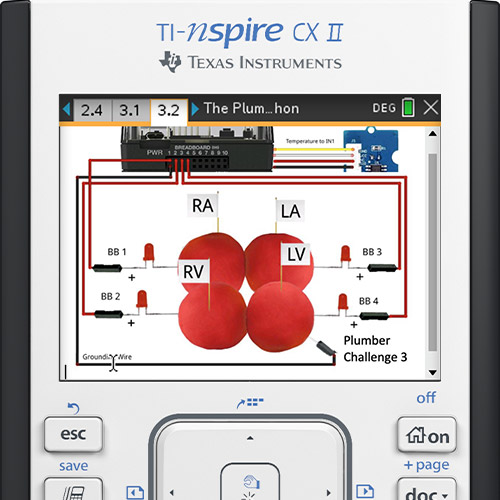
Students will need to write a program to show how the heart rate changes based on different external input. A Grove temperature sensor is used to modify the input, and students will need to write a program to increase the heart rate as temperature increases.
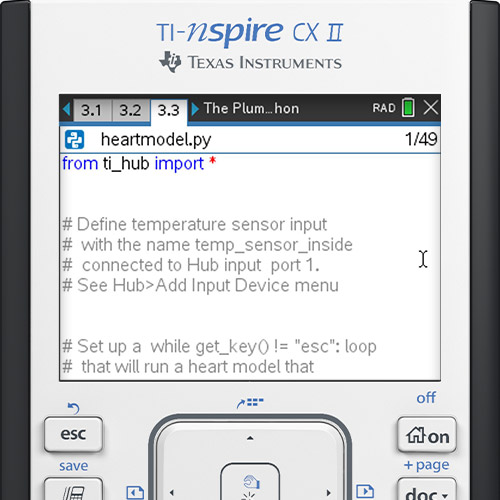

Extending the activity for end-of-year projects
After using this activity with my AP® Biology students, I had an idea to extend it and developed an EOY project for my AP® students. Now that they were familiar with writing the code, and setting up the heart to show both the flow of blood (LEDs) and calculating the heart rate, I wanted them to do some research on arrhythmias or when the heart does not beat as expected. The students researched the different types and causes of arrhythmia, put together a presentation, and modified their code to model how the heartbeat would change. It was a great way to end the year!

Next steps to get started with TI STEM resources
TI STEM resources features a wide collection of free activities available to help educators integrate engaging STEM activities into their classroom — no matter your experience level!
For every project, there are teacher documents, student documents, completed programs, supplemental reference sheets on the programming language, and even videos to demonstrate the project. What’s more, you can always reach out to the TI STEM team for questions and extra support.
Interested in this STEM project but need TI technology? For help choosing the right TI graphing calculators or other equipment for your school, contact your local TI Educational Technology Consultant.
About the author: Jessica Kohout is the Professional Development Curriculum and Implementation Manager at Texas Instruments Education Technology. She has taught all levels of biology, from on grade level to AP® and marine science at Reservoir High School in Howard County, Maryland. Previously a T³™ National Instructor, Kohout sees technology as a great way to help students make real-life connections with science.
AP® is a trademark registered by the College Board, which is not affiliated with, and does not endorse, TI products. Policies subject to change. Visit www.collegeboard.org.
Tagcloud
Archive
- 2026
- 2025
- 2024
- 2023
- 2022
-
2021
- January (1)
- February (3)
- March (5)
-
April (7)
- Top Tips for Tackling the SAT® with the TI-84 Plus CE
- Monday Night Calculus With Steve Kokoska and Tom Dick
- Which TI Calculator for the SAT® and Why?
- Top Tips From a Math Teacher for Taking the Online AP® Exam
- Celebrate National Robotics Week With Supervised Teardowns
- How To Use the TI-84 Plus Family of Graphing Calculators To Succeed on the ACT®
- AP® Statistics: 6 Math Functions You Must Know for the TI-84 Plus
- May (1)
- June (3)
- July (2)
- August (5)
- September (2)
-
October (4)
- Transformation Graphing — the Families of Functions Modular Video Series to the Rescue!
- Top 3 Halloween-Themed Classroom Activities
- In Honor of National Chemistry Week, 5 “Organic” Ways to Incorporate TI Technology Into Chemistry Class
- 5 Spook-tacular Ways to Bring the Halloween “Spirits” Into Your Classroom
- November (4)
- December (1)
-
2020
- January (2)
- February (1)
- March (3)
- April (1)
- May (2)
- July (1)
- August (2)
- September (3)
-
October (7)
- Tips for Teachers in the time of COVID-19
- Top 10 Features of TI-84 Plus for Taking the ACT®
- TI Codes Contest Winners Revealed
- Best of Chemistry Activities for the Fall Semester
- Best of Biology Activities for the Fall Semester
- Best of Physics Activities for the Fall Semester
- Best of Middle Grades Science Activities
- November (1)
- December (2)
- 2019
-
2018
- January (1)
- February (5)
- March (4)
- April (5)
- May (4)
- June (4)
- July (4)
- August (4)
- September (5)
- October (8)
-
November (8)
- Testing Tips: Using Calculators on Class Assessments
- Girls in STEM: A Personal Perspective
- 5 Teachers You Should Be Following on Instagram Right Now
- Meet TI Teacher of the Month: Katie England
- End-of-Marking Period Feedback Is a Two-Way Street
- #NCTMregionals Kansas City 2018 Recap
- Slope: It Shouldn’t Just Be a Formula
- Hit a high note exploring the math behind music
- December (5)
- 2017
- 2016
- 2015
