The Best of TI’s Science Lessons
The ScienceNspired.com website is an excellent resource for any science teacher looking for lessons and content that can be used either for in-person or virtual instruction. The colorful and engaging simulations help bring important science concepts to life for students by enabling them to test variables and challenge their own ideas. Take a look at some of the most popular science activities below. These are just a few of the many activities available for free with your TI‑Nspire™ CX Premium Teacher Software or TI‑Nspire™ CX or TI‑Nspire™ CX II graphing calculator. Don’t have the software? Click here to get started with a free, 90-day trial.
1. Skills of Science: Periodic Table
This is a great tool for chemistry students. The Texas Instruments periodic table is completely interactive and offers rich detail for each element. It’s a must-have for every chemistry student!

2. Space/Earth’s Seasons: Tilting Earth
This lesson is great for showing students the effect of Earth’s tilt with respect to the different seasons. Students can experiment by changing the tilt to see what that does for the average temperatures per season … something that can only be done through simulation.
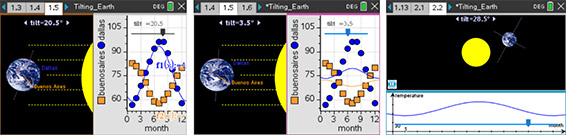
3. Cells/Photosynthesis and Transpiration: Recipe for a Living World
Simulations can help students see processes otherwise too slow or too fast to see. In this activity, students not only get a better understanding for the role that light plays in photosynthesis, but they can also get a glimpse of the effects of specific wavelengths of light on the stomata of a leaf.
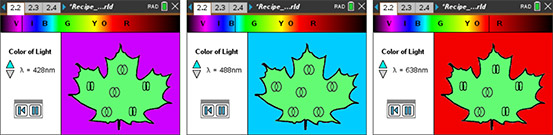
4. Acids, Bases and Salts: Swimming With Acids and Bases
Although simulations aren’t an ideal replacement for hands-on experiments, there are some concepts that can be better visualized with the help of computer animations and simulations. This simulation helps students see the differences in molecular interactions of molecules in various states as well properties of acids, bases and salts.
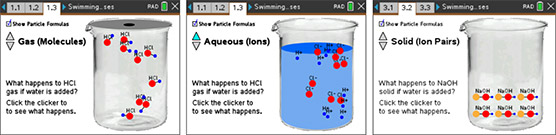
5. Electricity/Circuits: Circuit Construction Kit
This simulation is a playground for students to explore concepts in series and parallel circuits. Use it as a pre-lab activity or, if needed, as a replacement to save time in your scope and sequence. The variables give students plenty of opportunities to ask questions and test ideas.
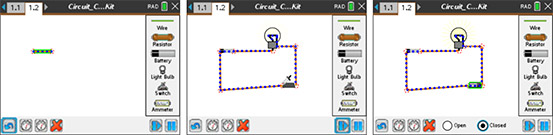
6. Forces and Motion/Projectile Motion: Hit the Target
This activity combines a simple hands-on lab where students use rulers and marbles to roll them off the edge of a table and record the distance from the table that the marble hits. Students will use the TI-Nspire™ file to record their data and plot it on a graph to see a very interesting pattern emerge.
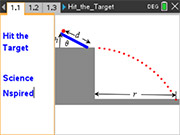
7. pH/Molecular Titration: Molecular Titration
Labs in chemistry take a great amount of time to set up. In many cases, students participate in the lab and get lost in the steps while losing focus on what the point was in the first place. Enabling students to do a titration virtually at first can help focus students when it is time to do the actual hands-on lab.
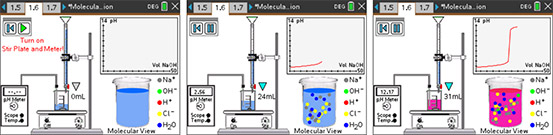
8. Ecology/Temperature Regulation: Too Hot? Too Cold? Just Right!
A big part of helping students understand science is the exploration of phenomenon. Many times this involves a process. In this case, we are looking at the process of thermal regulation in two different types of animals. Students can change the temperature and run simulations to determine how it affects thermal regulation in these two species.
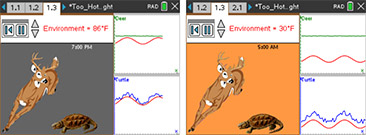
About the author: Erick Archer is a Market Strategy Manager at Texas Instruments and works with science and STEM teachers in the implementation of TI technology. He is also a former high school science teacher, father of two sons, married to his high school sweetheart and LOVES baseball.
Tags:
- simulations
- science lessons
- titration
- chemistry lessons
- physics lessons
- biology lessons
- middle grades science lessons
- middle school science lessons
- grades 6-8 science lessons
- grades 9-12 science lessons
- circuit simulation
- photosynthesis simulation
- photosynthesis lesson
- seasons
- Earth’s tilt
- projectile motion lesson
- Thermal regulation lesson
- homeostasis
Tagcloud
Archive
- 2026
- 2025
- 2024
- 2023
- 2022
-
2021
- January (1)
- February (3)
- March (5)
-
April (7)
- Top Tips for Tackling the SAT® with the TI-84 Plus CE
- Monday Night Calculus With Steve Kokoska and Tom Dick
- Which TI Calculator for the SAT® and Why?
- Top Tips From a Math Teacher for Taking the Online AP® Exam
- Celebrate National Robotics Week With Supervised Teardowns
- How To Use the TI-84 Plus Family of Graphing Calculators To Succeed on the ACT®
- AP® Statistics: 6 Math Functions You Must Know for the TI-84 Plus
- May (1)
- June (3)
- July (2)
- August (5)
- September (2)
-
October (4)
- Transformation Graphing — the Families of Functions Modular Video Series to the Rescue!
- Top 3 Halloween-Themed Classroom Activities
- In Honor of National Chemistry Week, 5 “Organic” Ways to Incorporate TI Technology Into Chemistry Class
- 5 Spook-tacular Ways to Bring the Halloween “Spirits” Into Your Classroom
- November (4)
- December (1)
-
2020
- January (2)
- February (1)
- March (3)
- April (1)
- May (2)
- July (1)
- August (2)
- September (3)
-
October (7)
- Tips for Teachers in the time of COVID-19
- Top 10 Features of TI-84 Plus for Taking the ACT®
- TI Codes Contest Winners Revealed
- Best of Chemistry Activities for the Fall Semester
- Best of Biology Activities for the Fall Semester
- Best of Physics Activities for the Fall Semester
- Best of Middle Grades Science Activities
- November (1)
- December (2)
- 2019
-
2018
- January (1)
- February (5)
- March (4)
- April (5)
- May (4)
- June (4)
- July (4)
- August (4)
- September (5)
- October (8)
-
November (8)
- Testing Tips: Using Calculators on Class Assessments
- Girls in STEM: A Personal Perspective
- 5 Teachers You Should Be Following on Instagram Right Now
- Meet TI Teacher of the Month: Katie England
- End-of-Marking Period Feedback Is a Two-Way Street
- #NCTMregionals Kansas City 2018 Recap
- Slope: It Shouldn’t Just Be a Formula
- Hit a high note exploring the math behind music
- December (5)
- 2017
- 2016
- 2015
