3 Math Resources To Give Your Substitute Teacher
Posted 08/19/2022 by Mark Watson
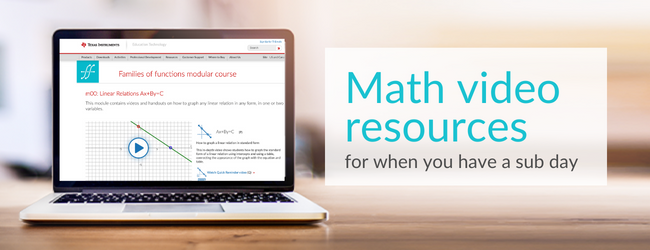
There’s no need to fret when you’re away from class. We have hundreds of free math lessons and activities, including this huge collection of video resources, to give your substitute teacher while you’re gone. Whether you’ll be out for just a day or a bit longer, these math videos will keep students learning and on track with your lesson plans. A win for you, your students and your sub.
Check out these three featured video resources for your substitute teacher to use when you’re away

1. Families of Functions

If your students are learning how to graph parent functions, TI’s Families of Functions is the go-to video resource for your substitute teacher. You can simply pick out one or more relevant topics for your students to watch and let the learning begin.
Families of Functions features a full library of learning modules for each function family, first starting with linear relations then ranging from quadratics to exponentials and more. From linear relations to quadratics, exponentials and more, each module includes videos that provide a step-by-step explanation on how to graph the main parent function, as well as a series of additional videos that teach students how to apply various transformations and graphing exercises for students to practice what they learn.
For a full list of all the available learning modules and lessons, download this Quick Reference Guide.
Explore more of Families of Functions

2. Smart Space

Smart Space features full-length math lessons, which can be particularly useful for teachers planning on being away from their students for a week or more. This video library goes over topics covered in middle and high school math subjects, including geometry and algebra I and II.
Most of the Smart Space videos range from 15 to 25 minutes in length. What’s more, the lessons effectively build on top of one another, so your sub should have no problem keeping students on track with your lesson plans for extended periods of time. For instance, the Smart Space geometry lessons provide an overview of several topics in a sequence, starting with transformations and followed by congruence, similarity, then distance, right triangles and circles.
Check out Smart Space for your class

3. Math video lessons

Are your students using TI-Nspire™ CX II graphing calculators in your algebra or geometry classes? You’ll find a collection of playlists on the Texas Instruments YouTube channel made just for you.
For algebra classes, you can pick and choose from a robust list of various video lessons. For example, there’s a two-part lesson on visualizing quadratics, along with teaching tips your substitute teacher can use to help.
In addition to the algebra videos, this resource covers a wide range of geometry topics with a series of full-length lessons for your students to watch, including:
- Dilations
- Translations
- Rotations
- Reflections
To make it even easier for your sub to fill in for you, there are links posted in the video descriptions that lead to downloadable documents for each lesson. You’ll find teacher notes, student handouts and calculator files — basically everything your sub needs to lead discussions and activities. What could be simpler?
View all math video lessons
Every teacher needs a sub sooner or later, but now you can make it easy to keep your students learning key math concepts while you’re away. Bookmark this webpage for when the time comes, and take advantage of these video resources to help make things easier on you and your sub.
About the author: Mark Watson is the Senior Copywriter for Texas Instruments with years of experience in the areas of education technology and teacher and student software. A proud graduate from Texas Tech University, he has a passion for helping educators discover ways to enrich the classroom learning experience and support student success.
Tags:
- Math lessons
- math activities
- math videos
- math video lessons
- algebra lessons
- algebra activities
- algebra video lessons
- geometry lessons
- geometry activities
- geometry video lessons
- algebra lessons for substitute teacher
- geometry lessons for substitute teacher
- substitute math teacher
- lessons for substitute teachers
- substitute teacher lesson plans
- substitute teacher resources
- substitute teacher help
- TI technology
- TI graphing calculators
- TI nspire
- Nspire calculator
Tagcloud
Archive
- 2026
- 2025
- 2024
- 2023
- 2022
-
2021
- January (1)
- February (3)
- March (5)
-
April (7)
- Top Tips for Tackling the SAT® with the TI-84 Plus CE
- Monday Night Calculus With Steve Kokoska and Tom Dick
- Which TI Calculator for the SAT® and Why?
- Top Tips From a Math Teacher for Taking the Online AP® Exam
- Celebrate National Robotics Week With Supervised Teardowns
- How To Use the TI-84 Plus Family of Graphing Calculators To Succeed on the ACT®
- AP® Statistics: 6 Math Functions You Must Know for the TI-84 Plus
- May (1)
- June (3)
- July (2)
- August (5)
- September (2)
-
October (4)
- Transformation Graphing — the Families of Functions Modular Video Series to the Rescue!
- Top 3 Halloween-Themed Classroom Activities
- In Honor of National Chemistry Week, 5 “Organic” Ways to Incorporate TI Technology Into Chemistry Class
- 5 Spook-tacular Ways to Bring the Halloween “Spirits” Into Your Classroom
- November (4)
- December (1)
-
2020
- January (2)
- February (1)
- March (3)
- April (1)
- May (2)
- July (1)
- August (2)
- September (3)
-
October (7)
- Tips for Teachers in the time of COVID-19
- Top 10 Features of TI-84 Plus for Taking the ACT®
- TI Codes Contest Winners Revealed
- Best of Chemistry Activities for the Fall Semester
- Best of Biology Activities for the Fall Semester
- Best of Physics Activities for the Fall Semester
- Best of Middle Grades Science Activities
- November (1)
- December (2)
- 2019
-
2018
- January (1)
- February (5)
- March (4)
- April (5)
- May (4)
- June (4)
- July (4)
- August (4)
- September (5)
- October (8)
-
November (8)
- Testing Tips: Using Calculators on Class Assessments
- Girls in STEM: A Personal Perspective
- 5 Teachers You Should Be Following on Instagram Right Now
- Meet TI Teacher of the Month: Katie England
- End-of-Marking Period Feedback Is a Two-Way Street
- #NCTMregionals Kansas City 2018 Recap
- Slope: It Shouldn’t Just Be a Formula
- Hit a high note exploring the math behind music
- December (5)
- 2017
- 2016
- 2015
