Fall in Love with Polar Graphs: Top 4 Ways to Turn Heads with the TI-84 Plus
We get this question a lot from students and teachers: How do you draw things like hearts and flowers on your TI graphing calculator? In honor of Valentine’s Day, we are here to share the love and teach you how to turn your TI calculator into a love note. You’ll have your classmates swooning with these colorful creations.
To get started, you will need to put your TI-84 Plus graphing calculator in polar mode. Press the mode key, then press the arrow down button until you get to FUNCTION, then move right 2 spaces to POLAR and press the enter key. Now you are in the right mood mode 😊.
1: Hypnotize your Honey
Use your calculator to graph a spiral that’s sure to catch the eye of that special someone.
Press the y= key. In r1 enterθ by pressing the "X,T,θ,n" key. Then press the window key. Then, in θmax try inputting 5π. Then, press the zoom key. Now, you will want to either press 0 or arrow down to ZoomFIT, either way works. Desire a bigger spiral? Try changing θmax to a bigger number.
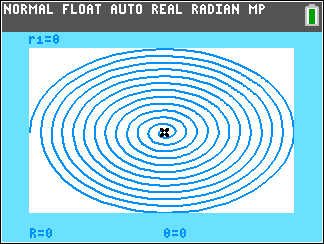
2: Embrace those Butterflies
Falling in love usually comes with butterflies? So, why not learn how to graph the butterfly curve:
![]()
To do so, press the y= key. Then in r1, input the equation for the butterfly curve above. Then press the zoom key. Again, either press 0 or arrow down to ZoomFIT. Now, you should be feeling all fuzzy inside.
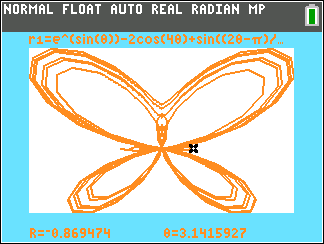
3: Don't Buy Flowers, Graph One!
Send your valentine a flower by graphing one on your TI calculator.
Press the y= key. In r1, input cos(2θ). Then, in r2, enter sin(2θ). Next, press the zoom key. Then, you will need to enter 0 or ZoomFIT to complete your masterpiece.
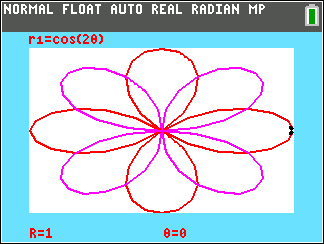
4: Graph Your Heart Out
Now it’s time to get serious about love. To get started sharing your heart, press the y= key. In r1, input |θ- π/2|π. (Absolute can be found by pressing the math key then arrow to NUM.) Then, press the window key. Make sure θmin = - π/2 and θmax = 3π/2. Then, press the zoom key and either press 0 or arrow down to ZoomFIT. Talk about a passionate polar graph!
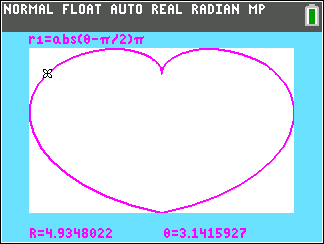
Tagcloud
Archive
- 2026
- 2025
- 2024
- 2023
- 2022
-
2021
- January (1)
- February (3)
- March (5)
-
April (7)
- Top Tips for Tackling the SAT® with the TI-84 Plus CE
- Monday Night Calculus With Steve Kokoska and Tom Dick
- Which TI Calculator for the SAT® and Why?
- Top Tips From a Math Teacher for Taking the Online AP® Exam
- Celebrate National Robotics Week With Supervised Teardowns
- How To Use the TI-84 Plus Family of Graphing Calculators To Succeed on the ACT®
- AP® Statistics: 6 Math Functions You Must Know for the TI-84 Plus
- May (1)
- June (3)
- July (2)
- August (5)
- September (2)
-
October (4)
- Transformation Graphing — the Families of Functions Modular Video Series to the Rescue!
- Top 3 Halloween-Themed Classroom Activities
- In Honor of National Chemistry Week, 5 “Organic” Ways to Incorporate TI Technology Into Chemistry Class
- 5 Spook-tacular Ways to Bring the Halloween “Spirits” Into Your Classroom
- November (4)
- December (1)
-
2020
- January (2)
- February (1)
- March (3)
- April (1)
- May (2)
- July (1)
- August (2)
- September (3)
-
October (7)
- Tips for Teachers in the time of COVID-19
- Top 10 Features of TI-84 Plus for Taking the ACT®
- TI Codes Contest Winners Revealed
- Best of Chemistry Activities for the Fall Semester
- Best of Biology Activities for the Fall Semester
- Best of Physics Activities for the Fall Semester
- Best of Middle Grades Science Activities
- November (1)
- December (2)
- 2019
-
2018
- January (1)
- February (5)
- March (4)
- April (5)
- May (4)
- June (4)
- July (4)
- August (4)
- September (5)
- October (8)
-
November (8)
- Testing Tips: Using Calculators on Class Assessments
- Girls in STEM: A Personal Perspective
- 5 Teachers You Should Be Following on Instagram Right Now
- Meet TI Teacher of the Month: Katie England
- End-of-Marking Period Feedback Is a Two-Way Street
- #NCTMregionals Kansas City 2018 Recap
- Slope: It Shouldn’t Just Be a Formula
- Hit a high note exploring the math behind music
- December (5)
- 2017
- 2016
- 2015
