Introducing TI-Nspire™ CX Premium Teacher Software
Present concepts, encourage discussion and assess understanding with software that turns a teacher’s PC or Mac® into a virtual TI-Nspire™ CX II graphing calculator.
Present concepts, encourage discussion and assess understanding with software that turns a teacher’s PC or Mac® into a virtual TI-Nspire™ CX II graphing calculator.

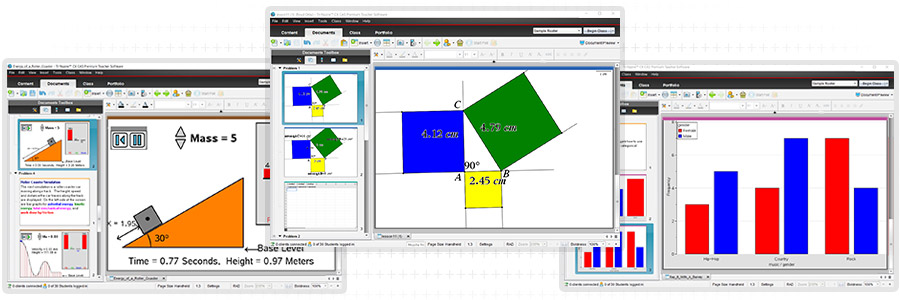

The CAS version of the TI-Nspire™ CX Premium Teacher Software enhancements also include:
| Calculator
Perform calculations in proper math notation. |
Lists & Spreadsheet
Combine spreadsheet functionality with mathematical operations. |
||
| Graphs
Plot, explore and animate functions, equations and inequalities. |
Data & Statistics
Dynamic graphing and interactive analysis of data. |
||
| Geometry
Construct and explore dynamically geometric figures and properties. |
Notes
Create interactive activities, documents or reports. |
||
| DataQuest™
Plug and play data collection and scientific analysis. |
Programming
Add new functionality and create rich STEM activities with Python and TI-Basic coding languages. |
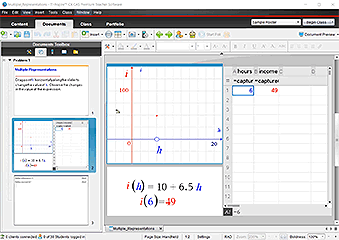
Demonstrate calculator operations, keystroke by keystroke, and connections between multiple representations of a problem on a projected display that is identical to students’ TI-Nspire™ CX II graphing calculators.
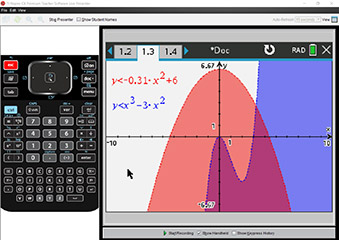
Encourage students to explain their work, defend their thinking and lead the class with the built-in Live Presenter, which allows them to connect their calculators to the teacher software and project their screens.
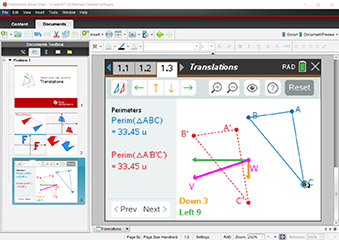
Premium teacher software includes numeric and Computer Algebra System (CAS) versions for maximum flexibility when demonstrating concepts, relationships and calculator usage.

The premium teacher package includes software that supports the TI-Nspire™ CX Navigator™ System, a wireless interactive solution that supports effective, real-time formative assessment, classroom management, and collaborative exploration and discovery.
While the TI-Nspire™ CX Navigator™ System is built into the premium teacher package, it requires additional hardware that is purchased separately.
Create the complete learning experience
TI-Nspire™ CX Premium Teacher Software is part of a suite of technologies and activities that fit together seamlessly to create a scalable learning system that drives student inquiry, discovery and understanding.
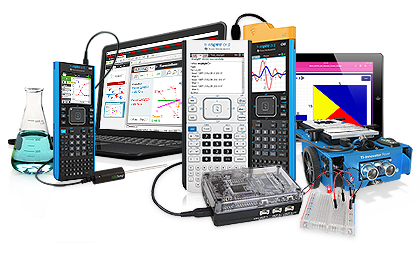
Save time and simplify lesson planning with free standards-aligned activities that cover the full spectrum of math and science topics from middle grades through high school.
The T³™ community provides a full range of opportunities ― from free online learning to systemic in-school programs ― that enhance educators’ teaching practices, enrich content knowledge and strengthen Texas Instruments technology skills.

Faster performance and new interactive features expand the platform’s uniquely visual, hands-on approach to conceptual inquiry, discovery and understanding in math, science and STEM classrooms.
Learn more about TI-Nspire™ CX II graphing calculatorsMac is a trademark of Apple Inc., registered in the U.S. and other countries. DataQuest™ is a trademark of Vernier Software & Technology.
*macOS 27 is the last release with full Rosetta 2 support. TI software using Rosetta 2 may not run on macOS 28 or newer.
Compatible with:
Mac, Rosetta are trademarks of Apple Inc., registered in the U.S. and other countries. Vernier EasyLink and Vernier EasyTemp are registered trademarks of Vernier Software & Technology. Intel and Windows are registered trademarks of their respective owners.
TI-Nspire™ guidebooks are available to help you learn to use TI-Nspire™ technology.
Make sure your computer software is updated with the newest features and functionalities by downloading the latest version of TI-Nspire™ Teacher Software.
Mac is a trademark of Apple Inc., registered in the U.S. and other countries.