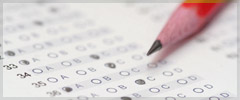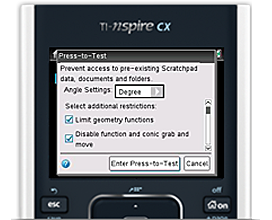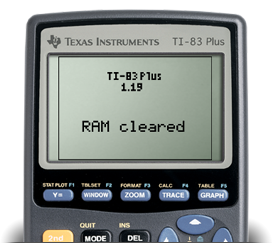SAT* and PSAT/NMSQT* Program Resources
A graphing calculator is recommended for use on the SAT® and SAT Subject Tests™ – Math Level 1 and Math Level 2. In addition, the Preliminary SAT/National Merit Scholarship Qualifying Test (PSAT/NMSQT) also recommends use of a graphing calculator on the exam.
Upcoming SAT test dates:

March 11, 2017
May 6, 2017
June 3, 2017
For deadlines and registration, visit collegeboard.com/testing. View the SAT calculator policies for more information.
** These anticipated test dates are provided for planning purposes and are subject to final confirmation. The finalized, confirmed test dates, when announced, may differ from the dates shown.