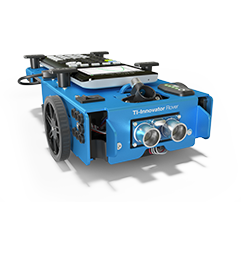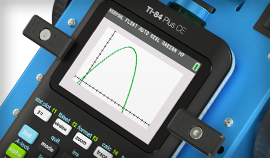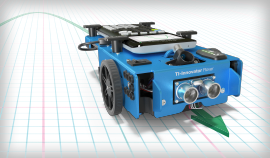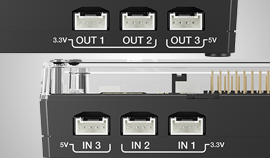Request to borrow Rover for your first classroom project through the STEM Projects Pilot Program.
Introducing the
TI-Innovator™ Rover
The educational robotic vehicle that students program with their TI graphing calculators to explore topics in math, science, coding and STEM.