
Students write their own programs in the Math in Motion Plus activities to control Rover, or students can explore math concepts using pre-made programs in the Math in Motion activities. Either way, students will experience math in a whole new way!

Move the Cone
In this Math in Motion Plus activity, students will write their own program for the TI-Innovator™ Rover. They will use several commonly used Rover and basic calculator commands while exercising their knowledge of polygons, the coordinate plane, and equations of lines to write code to have the Rover complete a series of challenges. Students will progress through a series of challenges to build skills and then attempt a more complex final challenge. Student “Challenge” cards have been provided and can be printed/cut into individual task cards, and distributed to students (optional).
Material List:
- 3’x3’ Butcher paper
- 3 colors of sticky dots
- Miniature traffic cones (or some other object(s) to move)
Math Topic: Algebra 1 — the coordinate plane, collinear points, equations of lines
TI-84 Plus CE activity files TI-84 Plus CE Python activity files TI-Nspire™ activity files TI-Nspire™ CX II Python activity files
Navigate “Math-hattan” Challenge
In this Math in Motion Plus activity, students will write their own program for the TI-Innovator™ Rover. Students will use measurement of distance and angles to write code to explore a set of preliminary challenges. Students will then apply their knowledge of the relationships among distance, rate and time to write equations to optimize routes through a “city” (Math-hattan) or maze with obstacles. Student “Challenge” cards have been provided and can be printed/cut into individual task cards, and distributed to students (optional).
Material List:
- “City Scape”- can be constructed of various materials (see activity sheet for options)
- Masking tape
- Meter sticks or measuring tapes and protractors
- Miniature traffic cones to temporarily block paths, and challenge students as needed, once activity has begun
Math Topic: Algebra I — Linear Equations and Distance, Rate and Time
TI-84 Plus CE activity files TI-84 Plus CE Python activity files TI-Nspire™ activity files TI-Nspire™ CX II Python activity files
Drive the Line Challenge
In this Math in Motion Plus activity, students will write their own program for the TI-Innovator™ Rover. They will explore multiple representations of position, velocity and time to write code that will navigate a set of challenges. Students will apply their knowledge of the relationships between position vs. time graphs and velocity vs. time graphs, and their verbal descriptions, to write programs for Rover to carry out the motion described. The “Challenge” cards provided can be printed and/or cut into individual task cards and distributed to students (optional).
Material List:
- Number line for positioning Rover for each challenge (scale should use 10 cm units as shown in the activity sheet)
Math Topic: Algebra I — Linear Equations modeling position as a function of time
TI-84 Plus CE activity files TI-84 Plus CE Python activity files TI-Nspire™ activity files TI-Nspire™ CX II Python activity files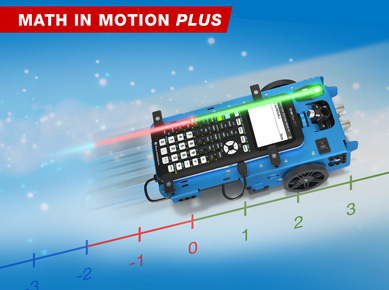
Driving Inequalities Challenge
In this Math in Motion Plus activity, students will write their own program for the TI-Innovator™ Rover. Students will explore inequalities and the number line while writing code to navigate a set of challenges. They will apply their knowledge of compound inequalities to write programs for Rover to demonstrate the inequalities on the number line. This activity is appropriate for students familiar with graphing inequalities on a number line diagram. Student “Challenge” cards have been provided and can be printed/cut into individual task cards, and distributed to students (optional).
Material List:
- Number line for position. Use a 2 meter course, from -10 units to +10 units. (1 Rover unit = 10 cm)
Math Topic: Middle Grades — inequalities, number lines
TI-84 Plus CE activity files TI-84 Plus CE Python activity files TI-Nspire™ activity files TI-Nspire™ CX II Python activity files
Students write their own programs in the Math in Motion Plus activities to control Rover, or students can explore math concepts using pre-made programs in the Math in Motion activities. Either way, students will experience math in a whole new way!
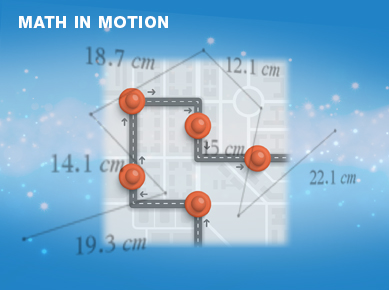
Design a Path
Students will use the TI-Innovator™ Rover and the provided file to design and measure a segmented path. They will then verify their measurements and directions using Rover with the provided file.
Material List:
- Meter sticks
- Protractors
- Rulers
- Butcher paper
- Tape (painters tape is recommended)
Math Topic: Geometry — Angle Measurements
TI-84 Plus CE activity files TI-Nspire™ activity files
Rover Rate
Students will use the TI-Innovator™ Rover and the provided files to explore the relationship between distance, rate and time. The students will relate their findings to the actions of Rover and understand they have the ability to apply this relationship to control how it drives a given path.
Material List:
- Meter stick
- Stopwatch (One per student group)
- 1.5 by 2.5 meters of floor or table space
- Tape (painters tape is recommended)
Math Topic: Middle Grades — Distance, Rate and Time
TI-84 Plus CE activity files TI-Nspire™ activity files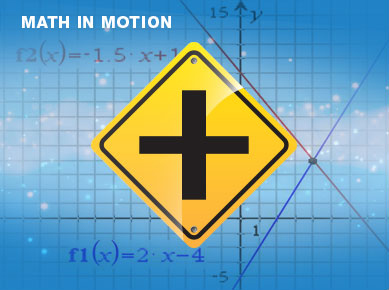
Two Rovers Leave the Station ...
Students will use the TI-Innovator™ Rover and the provided file to help illustrate an intersection point of two lines. Students will crash two Rovers into each other. The crash will use the horizontal distance from the origin as the dependent variable and time as the independent variable. The velocity is the slope of the linear equation, and the starting distance from the origin is the y-intercept.
Material List:
- Meter stick
- Tape (painters tape is recommended)
Math Topic: Algebra I — Intersection of Lines, System of Equations
TI-84 Plus CE activity files TI-Nspire™ activity files