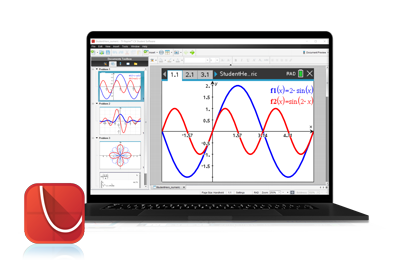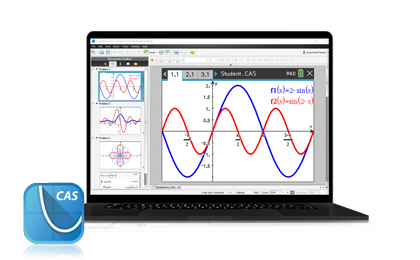TI-Nspire™ CX Student Software
The ideal at-home complement for students who use TI-Nspire™ CX family graphing calculators in class.
The software provides graphing, geometry, data collection, statistics and coding capabilities that are identical to those built into TI-Nspire™ CX graphing calculators.