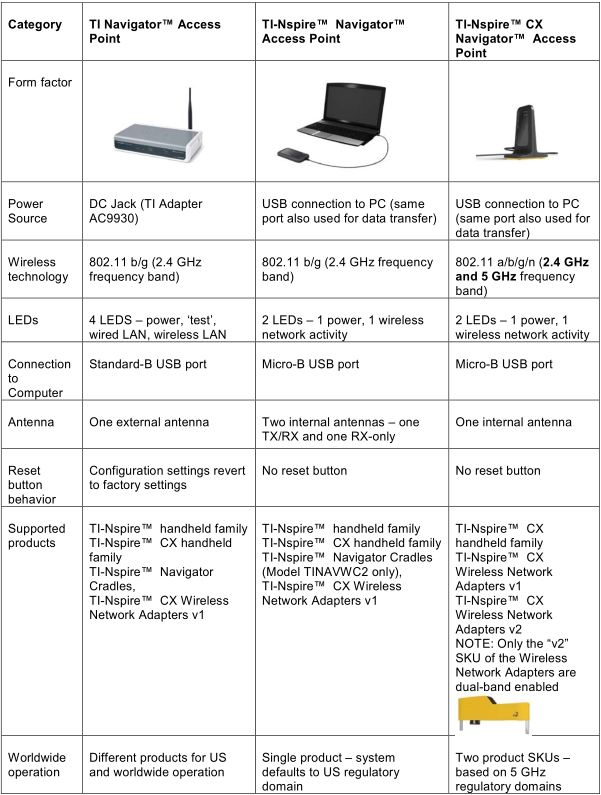Knowledge Base
Solution 31751: TI-Navigator™ and TI-Nspire™ Navigator™ System Frequently Asked Technical Questions.
What are TI-Navigator and TI-Nspire Navigator System frequently asked technical questions?
Listed below are commonly asked technical questions and their answers. For any additional questions or clarifications, please contact techexpert@list.ti.com.
Q: What is the difference between the TI-Navigator and TI-Nspire Navigator systems?
A: The TI-Navigator system is a classroom networking product, which supports the TI-84 Plus, TI-83 Plus, TI-73 Explorer™ graphing calculators and TI-Nspire handhelds that accept TI-84 Plus keypads. The TI-Navigator system uses hubs as wireless devices and supports four calculators per hub. The TI-Nspire Navigator systems support the TI-Nspire™ family of handhelds only (CX, Touchpad and Clickpad models and CAS versions.) The systems use one wireless cradle or wireless network adapter per handheld.
Q: What wireless technology is used in the TI-Nspire Navigator and TI-Navigator systems?
A: Both TI-Nspire Navigator and TI-Navigator use IEEE 802.11 b/g (aka Wi-Fi) wireless networking technology.
Q: What is the difference between the TI-Nspire Navigator system and TI-
Nspire CX Navigator systems?
A: The TI-Nspire Navigator systems support the entire TI-Nspire family of handhelds (TI-Nspire CX, Touchpad and Clickpad models and CAS versions). The systems use one network client per handheld, either one TI-Nspire Navigator cradle or one TI-Nspire CX wireless network adapter per handheld. The TI-Nspire Navigator systems include the TI-Nspire Navigator cradles, which may be used with all TI-Nspire handhelds. The TI-Nspire CX Navigator systems include the TI-Nspire CX wireless network adapters and may only be used with the TI-Nspire CX and TI-Nspire CX CAS handhelds.
Q: What is the difference between the different access points (AP) and wireless clients in the TI-Nspire Navigator system product line?
A: The TI-Nspire Navigator systems changed hardware components as wireless technology evolved and TI-Nspire technology progressed. TI supports all TI-Nspire Navigator system hardware, and the table below compares the different access points and their respective supporting products.
Q:Will these networks interfere with existing wireless networks? What about interference among different TI-Nspire Navigator system networks?
A: The TI-Nspire Navigator system networks share the frequency band with other Wi-Fi networks that use the 2.4 Ghz or 5 Ghz bands. The underlying wireless networking technology (IEEE 802.11) allows for multiple networks to share the same frequency band, which allows for the networks to coexist. The typical usage pattern of the TI-Nspire Navigator system in a classroom does not require high throughput from the wireless network. This results in limited impact to other networks in the area. Please note: As the number of co-located TI-Nspire Navigator system networks increases, the school IT team may have to implement channel mapping to minimize interference between the TI-Nspire Navigator system networks and between the TI-Nspire Navigator system networks and the school network.
Q: We are a 1:1 school, and all our students have laptops/tablet computers. Can our students connect to the TI-Nspire Navigator system network?
A: The student laptops and tablets will ‘see’ the TI-Nspire Navigator system networks because the access points broadcast their SSIDs to allow network discovery by TI wireless clients. However, the network created by the access point is a ‘private’ network designed to communicate solely with TI graphing calculators. The access point implements an ‘access control list’ (ACL) that allows only the wireless clients that have been configured with the access point to connect to the access point. As a result, other clients – laptops, tablet PCs, smartphones – will not be able to connect to or communicate with other devices on the TI-Nspire Navigator system network.
Q: Can the TI-Nspire Navigator systems use a school’s existing wireless network? If the school already has a wireless network installed, do we still have to buy the access point?
A: The TI-Nspire Navigator systems are ‘island’ networks i.e. they are self-contained networks that do not use any infrastructure networks that may be available.
Q: How much configuration/customization is possible for the wireless network?
A: The user can configure the channel that will be used by the network. Part of the SSID (network name) is also user-configurable, however, the range (transmit power) of the access point is not adjustable.
Q: What is the range of the access point?
A: The TI-Nspire Navigator system uses a low-power access point with an operational range of approximately 70 ft.
Q: Can I configure the access point to use any available wireless channel?
A: In the 2.4 Ghz band, it is recommended that you configure the access point to only use channels 1, 6 or 11. Due to the way the channels are assigned, using other channels may result in reduced performance. In the 5 Ghz band, the channels do not overlap, and all listed channels are available for use. Please note that depending on your regulatory domain (country of operation), some channels in the 5 Ghz band may not be available in the TI-Nspire Navigator system ‘Network Manager’ application.
Q: Can the access points be remotely configured?
A: No, the access points are USB devices and do not allow remote access. They need to be configured from a computer that is connected to the access point by a USB cable. The ‘Network Manager’ application provides a GUI interface to configure the entire network, as well as the access point. However, the channel information and network name are stored on the access point itself, so it is possible to remotely configure the access points before deployment.
Q: What is the network name (aka SSID) of the TI-Nspire Navigator system networks?
A: The SSID will always start with ‘TI-NAV- ‘but the latter part of the network name can be customized. There are two variants of the SSID depending on the mode – During setup mode, the network name starts with “TI-NAV-I-“ During normal operation, the network starts with “TI-NAV-N-”. For example, a teacher can use her room number in her network name, and the resulting SSID will be ‘TI-NAV-N-Room301A’.
Q: If the school has an intrusion detection/prevention system, please add these network names (SSIDs) to the ‘whitelist’ for correct operation of the TI-Nspire Navigator system network. What is the security protocol used by the wireless network? How are the encryption keys managed?
A: The TI-Nspire Navigator system network uses the WPA2-PEAP (aka WPA2-Enterprise) security protocol. The keys for encrypting the data are distinct for each user. They are randomly generated and assigned by the system.
Q: We are a 1:1 school district with laptops. Is there a similar TI product that would work with computers?
A: Yes, The TI-Nspire Navigator NC system facilitates interactive learning through a school's network, connecting student and teacher computers in the classroom or computer lab. To learn more, visit education.ti.com/nspirenavigator.