Knowledge Base
Solution 35013: Using the Chi-Squared Goodness of Fit Test on the TI-Nspire™ Family Products.
How can I use the Chi-Squared Goodness of Fit test on the TI-Nspire family products?
To calculate Chi-Squared Goodness of Fit Test using the TI-Nspire family
products, please follow the example listed below.
X List:
16,25,22,8,10
Y List: 16.2,21.5,16.2,14.4,12.6
Degree of freedom
5
1) Press [home] and add a Lists & Spreadsheet.
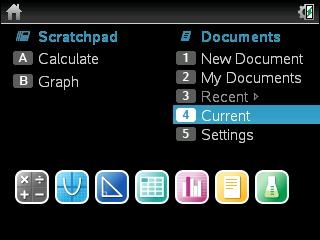
2) In column A, input
the values from "X List", making sure to press [enter] after each entry.
3)
In column B, input the values from "Y List", making sure to press [enter] after
each entry.
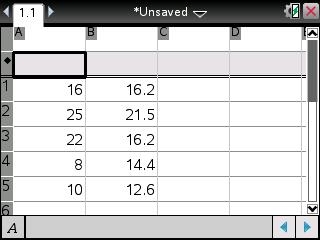
4) Press
[menu].
5) Press 4: Statistics.
6) Press 4: Stat Tests.
7) Press 7:
x2 GOF...
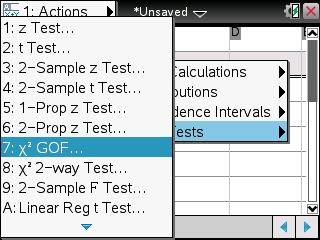
8) For 'Observed
List', input column A by pressing [A] [ctrl] [ [] ].
9) Press [tab] and input
column B for 'Expected List' by pressing [B] [ctrl] [ [] ].
10) Press [tab]
and input 5 for Deg of Freedom,df.
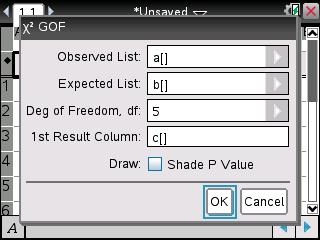
11) Press [enter]
twice to save the input and finish the calculation.
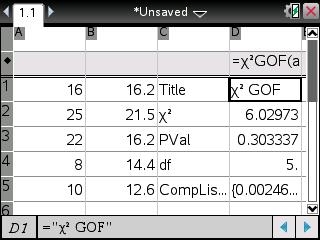
Please see the TI-Nspire CX, TI-Nspire CX CAS, TI-Nspire and TI-Nspire CAS guidebooks for additional information.
