Solution 36655: Programming Information for the TI-84 Plus CE and TI-84 Plus C Silver Edition.
What are some of the key things to remember when writing a program for the TI-84 Plus CE and TI-84 Plus C Silver Edition.?
If you are wanting to transfer a program from a TI-84 Plus, please note that the difference in the two displays should be taken into consideration. The number of pixels on the TI-84 Plus CE and TI-84 Plus C Silver Edition is represented below:
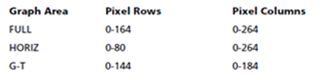
If you are programming and are using linestyle parameter values, please refer to the chart below for a listing of parameter values.

If you are programming and are using color parameter values, please refer to the chart below for a listing of parameter values.
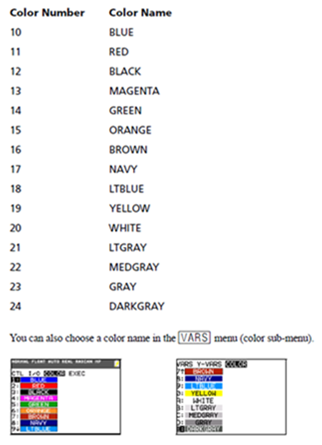
Concerning the construct of trace and free trace, please see the chart below.
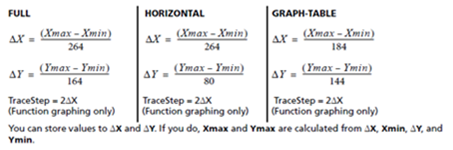
When using the Zoom commands, window variables differ depending upon which Zoom command is used. Zoom Standard, for instance, will replot your functions in question immediately. Also, window variables are updated to a set of default values. Similarly, Zoom Trig replots your functions immediately. Also, window settings will automatically be changed such that trig functions can be easily seen. Please refer to the image below for more information.
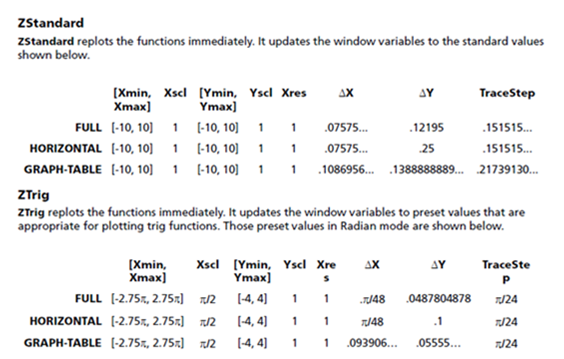
Please see the TI-84 Plus CE and TI-84 Plus C Silver Edition guidebooks for additional information.
