Solution 12038: Unit to Unit Transfer of an Operating System (OS) on the TI-83 Plus Family of Graphing Calculators.
How do you transfer the OS from one TI-83 Plus family graphing calculator to another?
In order to transfer the OS from one TI-83 Plus family graphing calculator to another, refer to the steps below:
On the Sending calculator, follow the instructions below:
1) Connect the data cable (the small round I/O cable) between both calculators.
2) Press [2nd], [LINK] and then scroll down the menu list to option G:SendOS.
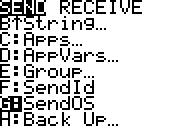
On the Receiving calculator follow the steps below:
1) Press
the [2nd] key, then press the [LINK] key to enter the Link menu, and
then press the [Right Arrow] key once to place the cursor on Receive.
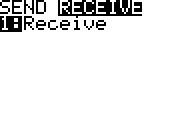
2) Next press the [ENTER] key to place the calculator in Waiting mode.
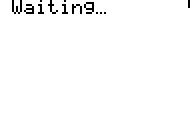
3) To begin the OS transfer, press the [ENTER] key on the Sending calculator and the transfer should begin.
Please see the TI-83 Plus Family guidebooks for additional information.