Knowledge Base
Solution 25810: Correcting the Error "This Hardware Will Not Be Installed. Contact Your System Administrator" When Installing the Driver for the TI Connect™ Software.
Why do I receive the error message “This Hardware Will Not Be Installed. Contact Your System Administrator” when installing the driver for the TI-Connect software?
This error message is caused by Microsoft® Windows® Driver Signing set to block any piece of software that has not passed Windows® Logo Testing. Please see our Knowledgebase case for more information on Windows® Logo Testing.

To correct this error, it is necessary to set Driver Signing to "Warn". To do this, please follow the instructions below:
1) From the computer's desktop, right-click on the "My Computer" icon and select "Properties".
Please Note: If the My Computer icon is not present on the desktop, go to Start > Control Panel or Start > Settings > Control Panel and double-click the "System" icon. If the System icon is not displayed in the Control Panel, click on the "Switch to Classic View" option and the System icon should appear.
2) Once the "System Properties" window is displayed, click on the "Hardware" tab, then click the "Driver Signing" button.
3) With the Driver Signing window displayed, select the "Warn" option and click the "OK" button to save the changes.
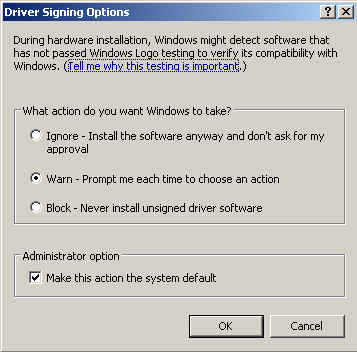
With Driver Signing changed from "Block" to "Warn", you should now be able to install the driver for the TI Connect software. See our Knowledgebase case for additional step-by-step instructions on installing the driver.
For any additional questions regarding your Texas Instruments software please contact the TI-Cares Customer Assistance form.
