Knowledge Base
Solution 11465: Sending Calculator Files to the TI-SmartView™ Emulator Software.
How do I send calculator files to the TI-SmartView software?
Follow the procedure below to send calculator files on the computer to
TI-SmartView:
1) With the TI-SmartView software open click [File] and
then [Load File...]
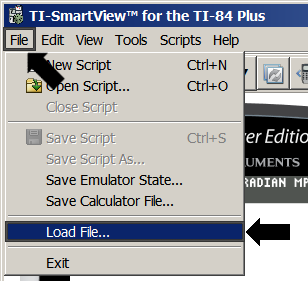
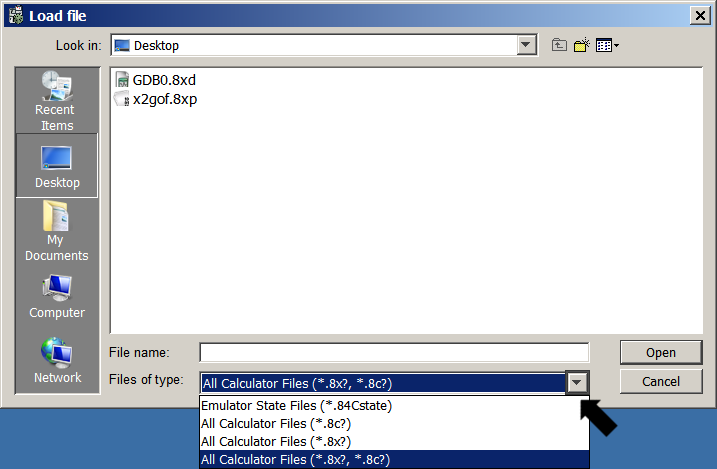
Please Note: If you are using TI-SmartView 4.0
four options will be available which are described below:
Emulator State Files (*.84Cstate?): This option will display only Emulator State Files in the current directory. Emulator State Files are files that store the graphing calculator settings with all of the changes that you have made to its setup. Loading this file will remove all settings and replace them with the ones located in the state file. There is a different state file for the TI-84 Plus C Silver Edition calculator and the TI-84 Plus Silver Edition calculator.
All Calculator Files (*.8c?): This will display calculator files for the
TI-84 Plus C Silver Edition calculator that can be transferred to the
TI-SmartView software.
All Calculator Files (*.8x?): This will display
calculator files for the TI-84 Plus Silver Edition calculator that can be
transferred to the TI-SmartView software.
All Calculator Files (*.8x?,
*.8c?): This will display calculator files for both the TI-84 Plus C Silver
Edition calculator and the TI-84 Plus Silver Edition calculator that can be
transferred to the TI-SmartView software.
3) Once you have select the
file type you wish to load browse to the folder where the file is saved and
select the file then click [Open] and the transfer will begin.
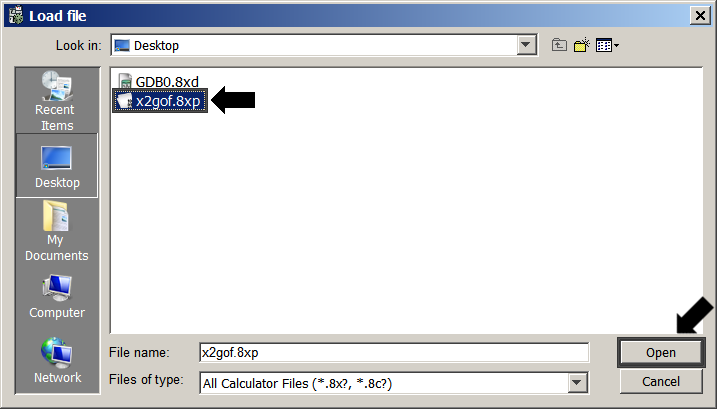
There are some files which cannot be sent to TI-SmartView in their native format. A list of these files can be found in files compatible to TI-SmartView.
If you have questions about the information listed above please contact TI-Cares for additional assistance.