Knowledge Base
Solution 28610: Troubleshooting the Error "The System Cannot Find the Drive Specified" When Installing TI-Nspire™ Family Version 3.0 Software From a CD
How do I fix the error "The System cannot find the drive specified" when installing the TI-Nspire Family Software from a CD?
In some cases, the installation instructions on the CD sleeve for version 3.0 of the TI-Nspire Family of Software do not address the installation process for the correct version of the TI-Nspire Family of Software that you wish to install. The installation instructions on the CD Sleeve currently read:"Installation Instructions
- Close all open programs.
- Insert the TI-Nspire™ Teacher Software CD into your CD-ROM drive.
- "If the installer does not start automatically, click on the Start button and select Run. Type D:\setup.exe and press Enter." (Substitute the letter of your CD-ROM drive if it is not D.)
- If you are installing both TI-Nspire Teacher Software and TI-Nspire CAS Teacher Software, you will need to run the installer twice - once for each. When installation is complete, it will return to the desktop. You might need to reboot the computer. If you encounter problems, please contact Customer Support."
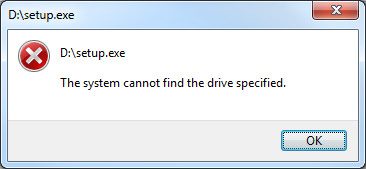
If you receive the above error message, select the appropriate software below and replace the bolded instructions in Step 3 above with the bolded instructions for the software needed.
- For TI-Nspire Navigator Teacher Software, type "D:\PC\TINspireNavTchr_Setup.exe" and press enter.
- For TI-Nspire Teacher Software, type "D\PC\TINspireTeacher_Setup.exe" and press enter.
- For TI-Nspire Student Software, type "D\PC\TINspireStudent_Setup.exe" and press enter.
