Exponential Reflections
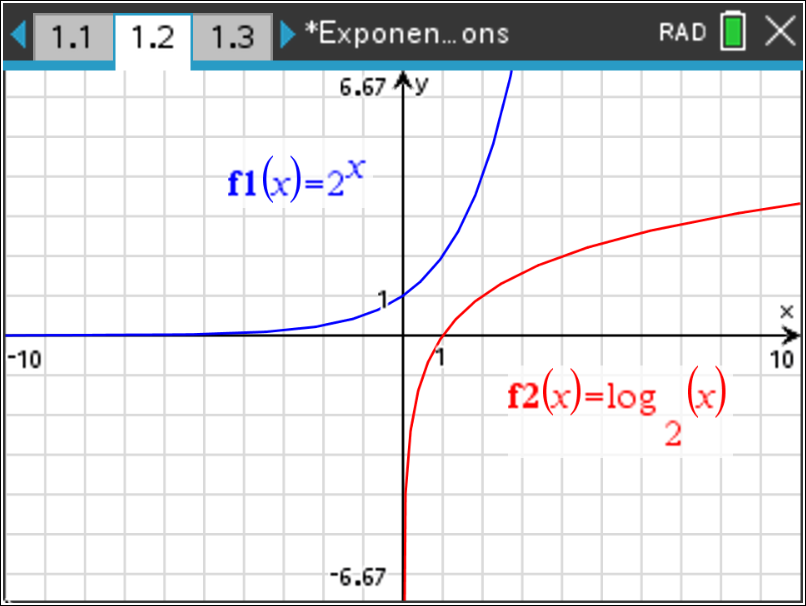
Exponential Reflections
In this activity, you will investigate the inverse of an exponential function. You will also investigate the symmetry of the exponential function and its inverse.
In this activity, students will investigate the inverse of an exponential function by observing a scatterplot. Students will determine that the inverse of an exponential function is a logarithmic function. As a result, students will:
- Analyze the function f(x)=2x, its corresponding inverse function g(x)=log2x , and their reflection about the line y=x.
- Analyze the function f(x)=ex, its corresponding inverse function g(x)=lnx , and their reflection about the line y=x .
- Graph the function f(x)=10x and its corresponding inverse function g(x)=logx .
*Note: This activity contains an optional AP Practice Questions document for those students preparing for the AP Precalculus Exam.
Vernier EasyData,Vernier EasyLink and Vernier EasyTemp are registered trademarks of Vernier Science Education.

