Solution 34532: Calculating One-Variable Statistics on the TI-84 Plus Family of Graphing Calculators.
How do I calculate one-variable statistics on the TI-84 Plus family of graphing calculators?
The example below will demonstrate how to calculate one-variable statistics on the TI-84 Plus family of graphing calculators.Data for this example:
x={67,66,59,62,63,66,66,55}
Please Note: The mode settings are Mathprint and Stat Wizards "ON" by default.
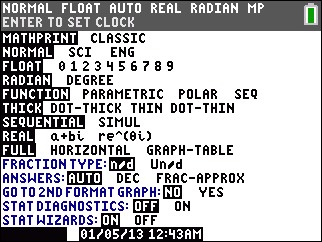
1) Press [STAT] and select 1:Edit.
2) Enter in the data one at a time into L1, pressing [ENTER] after each entry.
3) Press [STAT], scroll to highlight CALC.
4) Select 1: 1-Var Stats and press [ENTER].
The display will read:
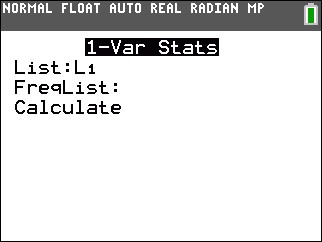
5) Using the down arrow, select "Calculate" and press [ENTER] to display the calculated data.
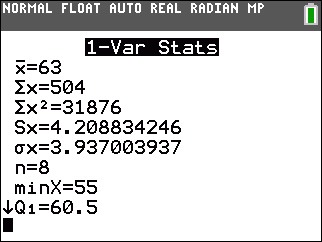
Scroll with the down arrow to see all values.
Please see the TI-84 Plus Family guidebooks for additional information.
Last updated: 7/11/2024
