Solution 34492: Calculating Logistic Regressions on the TI-84 Plus Family of Graphing Calculators.
How do I calculate a logistic regression on the TI-84 Plus family of graphing calculators?
The example below will demonstrate how to calculate a logistic regression on the TI-84 Plus family of graphing calculators.Data for this example:
L1: {3,5,8,10}
L2: {7,8,14,18}
1) Press [STAT] [1] to access the STAT list editor.
2) Enter the data into the L1 and L2 lists, making sure to press [ENTER] after each entry.
3) Press [2nd] [QUIT] to quit and return to the home screen.
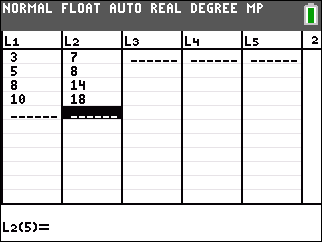
To calculate the logistic regression:
1) Press [STAT] and scroll right to highlight the CALC menu.
2) Press [ALPHA] [B] to select option B:Logistic.
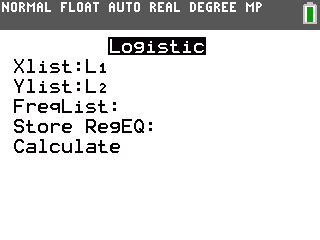
3) Highlight calculate by pressing the down arrow then press [ENTER].
The handheld will display the logistic regression equation in the form y=c/(1+ae^(-bx)). Values will be displayed for the coefficients a, b, and c.
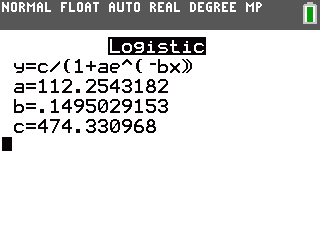
Please see the TI-84 Plus Family guidebooks for additional information.
Last updated: 10/10/2024
