Solution 34031: Sorting List Elements in Ascending or Descending Order on the TI-83 Plus and TI-84 Plus Family of Graphing Calculators.
How can I sort elements of a list in ascending or descending order on the TI-83 Plus and TI-84 Plus family of graphing calculators?
Follow the steps below to create a list and sort it in ascending or descending order:1) Press [STAT], scroll to EDIT, and press 1:Edit to enter the list editor.
2) Enter the elements of the list you want to create. For example, press [4] [ENTER] [6] [ENTER] [5] ENTER] [3] ENTER] [1] [ENTER] [2] [ENTER].
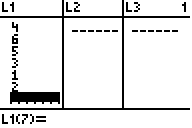
3) Press [2nd] [LIST].
4) Scroll to OPS, select "SortA(" to sort the list in ascending order (or "SortD(" to sort the list in descending order), and press [ENTER].
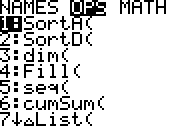
5) The display will show SortA(.
6) Type in the name of the list you want to sort. For example to input L1, press [2ND] [L1] [ )] [ENTER].
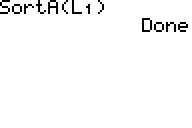
7) Press [STAT], scroll to EDIT, and press 1:Edit to view your list. The list will now be sorted with the elements in ascending (or descending) order.
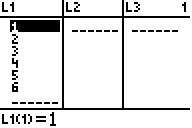
Please see the TI-83 Plus and TI-84 Plus Family guidebooks for additional information.
