Building an LED Breadboard
Use TI’s Path to STEM Projects Unit 1 – Setting Digital Output (Skill Builder)

The Science Olympiad’s newest Div. C event, Detector Building, is now one of the 23 approved events for this year’s competition. This year’s competition has students building, testing and coding a working mass scale. Texas Instruments (TI) has plenty of resources to help your team be competitive.
Students will need to know how to write a program that will accurately and precisely weigh the mass of different objects.
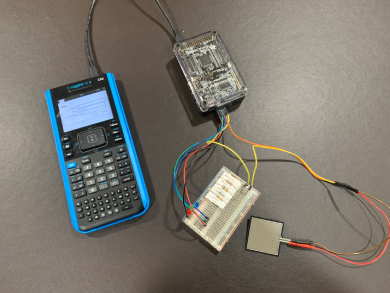
Note: If you already have access to a TI-84 Plus CE, TI-Nspire™ CX graphing calculator, or the TI-Innovator™ Hub, make sure to update to the latest operating system and sketch versions. (See links below.)
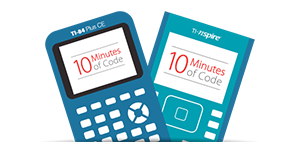
New to coding? Start here to learn how to code with your calculator and
TI-Innovator™ Hub.

Use TI’s Path to STEM Projects Unit 1 – Setting Digital Output (Skill Builder)

Use TI’s Path to STEM Projects Unit 4 – Getting Analog Input (Project)


Use TI’s Path to STEM Projects Unit 6 – Feedback and Control (Skill Builder and Extra for Experts)
Contact stem-team@ti.com