Request equipment
TI will loan you all of the equipment and materials you need to do a TI STEM Projects Pilot with your students.
Are you interested in purchasing your own? Download this list of everything you need.
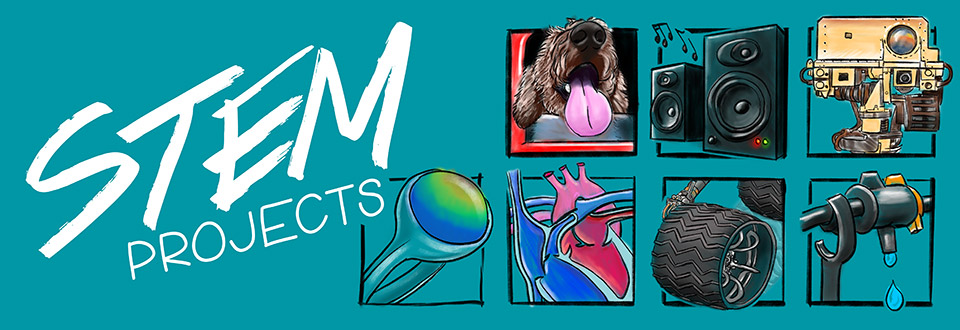
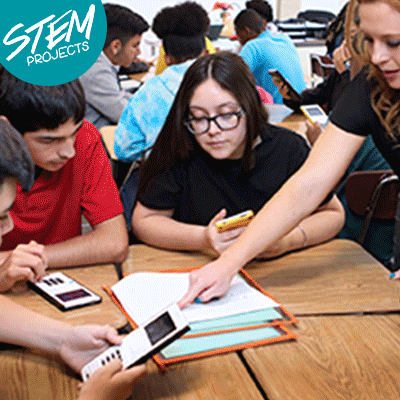
Get hands-on projects that help students develop problem-solving skills, learn the basics of coding and explore engineering concepts. No experience required.
Choose from a variety of projects to work on with students during class, after school or even before winter break … it’s always a great time for TI STEM Projects.
TI will loan you all of the equipment and materials you need to do a TI STEM Projects Pilot with your students.
Are you interested in purchasing your own? Download this list of everything you need.

The following activities use a TI-84 Plus CE or TI-Nspire™ CX family graphing calculator along with with the TI-Innovator™ Hub, a microcontroller device built specifically for the rigors of the classroom. Students can sharpen their critical and creative thinking skills as they define problems and design and refine solutions while learning to program.
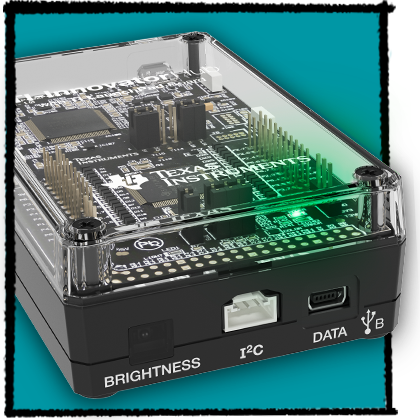
Get up to speed with using your TI-Innovator™ Hub. Start with the fundamentals of the technology, then follow along with a set of basic challenges to learn how to program it.
View TI-Innovator™ Hub activity
This activity is “square one” for using TI graphing calculators to code the TI-Innovator™ Hub on other STEM Projects. Students program input and output feedback controls to make the built-in lights on the TI-Innovator™ Hub mimic the colors of a mood ring.
View TI-Nspire™ CX II Python activity
View TI-84 Plus CE activity
View TI-Nspire™ CX activity

Engage students in the math and science of the greenhouse effect by designing and building a pet-smart alarm system that sounds an alert when the interior temperature of a model car approaches the danger zone.
View TI-Nspire™ CX II Python activity
This lesson challenges students to find a solution to a critical real-world problem — how to use water most efficiently — by designing, building and coding a working model system that waters real crops without wasting a drop.
View TI-Nspire™ CX II Python activity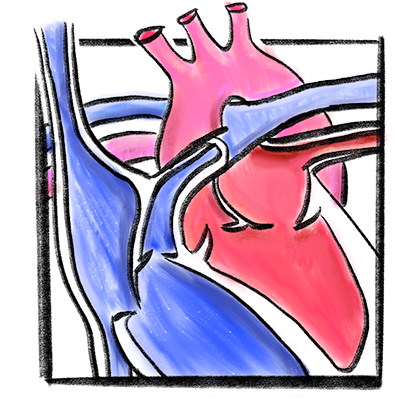
Eligible for a teacher evaluation loan only. Not eligible for a classroom pilot.
The four-chambered heart inspires a passion for biomechanical engineering as students design the electrical system that makes an artificial heart go thump-thump, thump-thump.
View TI-Nspire™ CX II Python activity
Creating music through coding is a great way to engage students in math, science, design and coding by programming the TI-Innovator™ Hub to play a tune on its built-in speaker.
View TI-Nspire™ CX II Python activity
Feel the heat as students collect temperature data of their favorite beverage, define thresholds and program the TI-Innovator™ Hub’s built-in LED to indicate the beverage’s temperature.
View TI-Nspire™ CX II Python activity
View TI-84 Plus CE activity
View TI-Nspire™ CX activity

The TI-RGB Array provides another level of engagement as students experiment with controlling each of the 16 individual RGB LEDs. Math, science and design all come together when using the TI-RGB Array.
View TI-Nspire™ CX Activity
Get a variety of projects for the TI-Innovator™ Rover, Tello drones or the Dash Robot from Wonder Workshop.

Get to know your TI-Innovator™ Rover. Start with the basic setup, then learn how to program your robotic vehicle using a set of geometry challenges.
Let’s get rolling
The goal? Understand the relationship between distance, time and speed. The challenge? Drive the TI-Innovator™ Rover as close as possible to Rover, the toy dog, without bumping him. Take the wheel!
View TI-Nspire™ CX II Python activity
This (motion) activity introduces students to the coding and hardware-control practices and processes NASA engineers use to keep a remotely operated vehicle on track while exploring another planet.
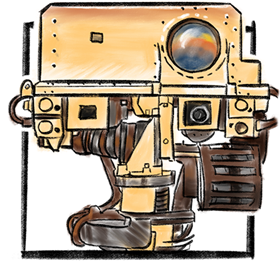
This (sensing) activity focuses on programming Rover to sense changes as it covers its track. Students write and run code that uses Rover’s built-in color and distance sensors to control outputs such as LED lights and motors.
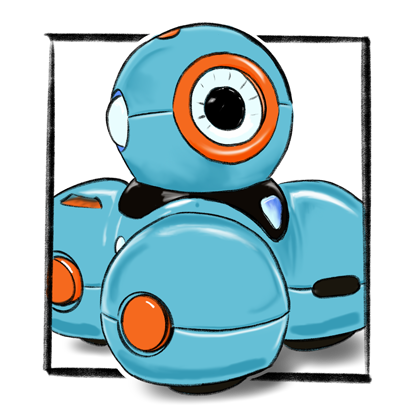
Get to know the Dash Robot. Try out simple coding commands to take control of the robot using your Python-enabled graphing calculator and TI Bluetooth® Adapter.
Get started
Learn how to connect your TI-Nspire™ CX II or TI-84 Plus CE Python graphing calculator to any of the Tello family of drones.

Help your classroom experience math in a whole new way with activities that put math in motion. Students can code their own programs to control Rover, or they can explore math concepts using premade programs.
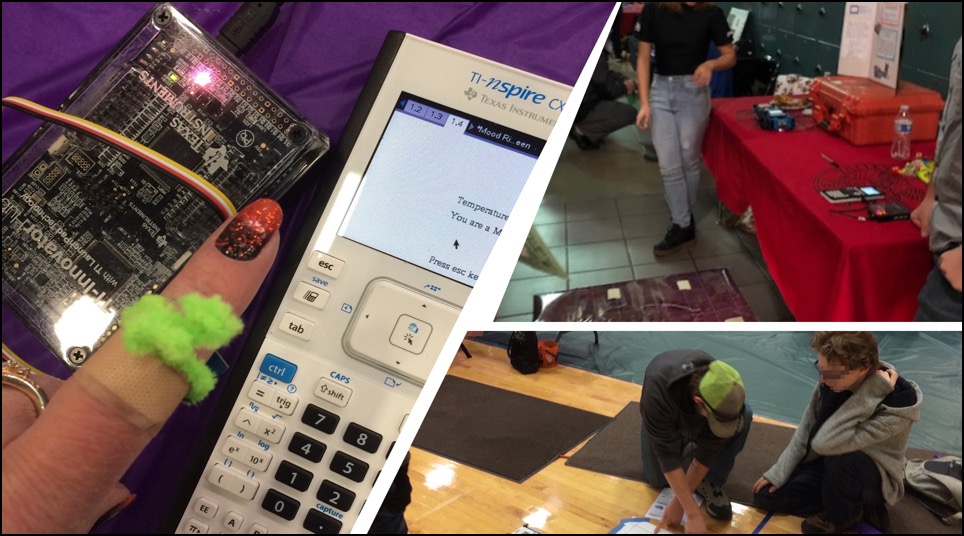
Check out these simple and quick STEM activities that are perfect if your school is hosting a STEM night, STEM Saturday or other STEM event.
No model set
at Glass.Mapper.Sc.GlassHtml.MakeEditable[T](Expression`1 field, Expression`1 standardOutput, T model, Object parameters, Context context, Database database, TextWriter writer) in D:\a\Glass.Mapper\Glass.Mapper\Source\Glass.Mapper.Sc\GlassHtml.cs:line 558