Knowledge Base
Solution 27930: Troubleshooting a TI-Nspire™ Family Product That Only Display Results in Fractional Format.
How can I get my answer to be a decimal number instead of a fraction on a TI-Nspire family product?
If the TI-Nspire will only display results in fractional form, the mode settings will need to be changed to Approximate, in order to receive answers in decimal form.For a temporary solution, to get the answer in decimal form press [ctrl] [enter] and the decimal result will be displayed.
To permanently change the handheld mode to display only decimal results, follow the steps provided below to change the calculator mode to Approximate.
1) Press [home].
2) Press 5: Settings.
3) Press 2: Document Settings.
4) Arrow or tab down to 'Calculation Mode'.
5) Select Approximate and press [enter].
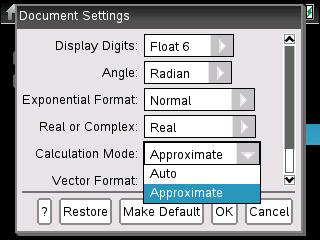
6) Arrow or tab down to 'Make Default'.
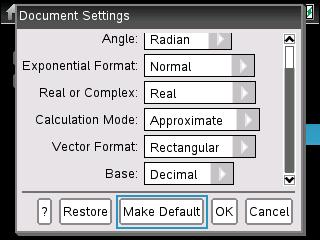
7) Press [enter] twice to save the new mode setting.
Please see the TI-Nspire CX, TI-Nspire CX CAS, TI-Nspire and TI-Nspire CAS guidebooks for additional information.
