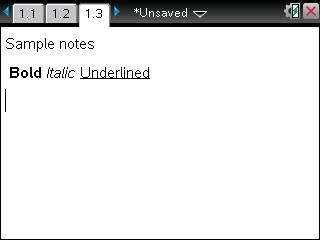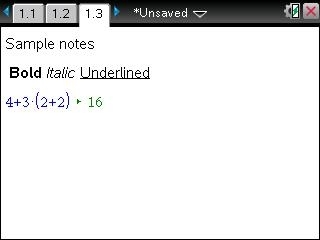Knowledge Base
Solution 30991: Creating Notes on the TI-Nspire™ Family Handhelds.
How can I create notes on the TI-Nspire family handhelds?
Notes are used on the TI-Nspire for creating general information or documents that can be referred to later. To create notes, click on the Notes icon at the bottom of the home screen.
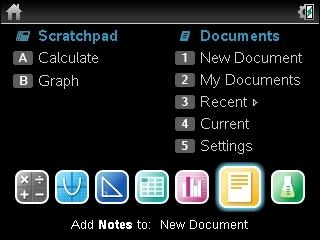
From there, you can type the notes you would like using the keypad of the calculator. You can change the format of the text you are writing by pressing [Menu] [Format].
Normally, the notes section will not give the answer to any problems or calculations you note down. Any calculations that you want done within the notes section must be within a section called a Mathbox.
To create a Mathbox, go to [Menu] [Insert] [Mathbox]. This will create a box were you can enter calculations that you want done on this page. The entire problem must be within the Mathbox to get a valid answer.
When you have finished creating your notes, you can save the document you are working on by pressing [Doc] [File] [Save].
For more information about using notes, refer to the TI-Nspire guidebook.