Knowledge Base
Solution 29170: Performing Base Conversions on the TI-Nspire™ Family Products.
How do I perform number base conversions on the TI-Nspire family products?
The examples below demonstrate how to perform number base conversions on the TI-Nspire family products.Please Note: All calculations must be in Auto Mode. Follow steps below to put the TI-Nspire in Auto mode.
1) Press [home].
2) Press 5: Settings.
3) Press 2: Document Settings.
4) Scroll/Tab to Calculation Mode and select 'Auto'.
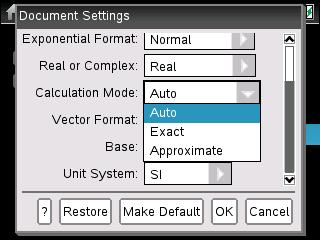
5) Scroll/Tab to Make Default and press [enter].
6) Press [enter] again to save the change.
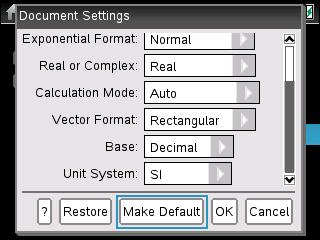
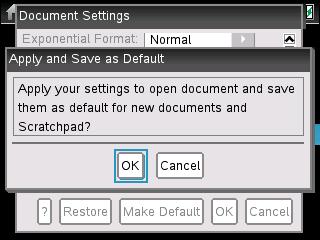
To convert 123 to Hexadecimal:
1) Press [home] [ctrl] [+page].
2) Press 1: Add Calculator.
3) Press [1] [2] [3] [catalog] [2].
4) Locate Base and press [enter].
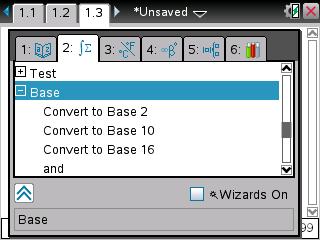
5) Place cursor on Convert to Base 16 and press [enter].
6) Press [enter] again to display the answer.
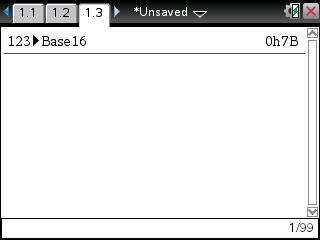
To convert 0h2c to Binary:
1) Press [0] [H] [2] [C] [catalog] [2].
2) Locate Base and press [enter].
3) Place cursor on Convert to Base 2 and press [enter].
4) Press [enter] again to display the answer.
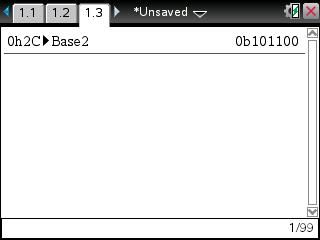
Please see the TI-Nspire family guidebooks for additional information.
