Knowledge Base
Solution 29132: Modifying Precision of the Dependent Variable on a Graph on the TI-Nspire™ Family Line.
How do I modify the precision of the dependent Graph Value on a Graphs Page on the TI-Nspire Family?
In order to modify the precision of the dependent Graph Value on a Graphs on the TI-Nspire Family please follow the steps listed below:
For this example we will use f(x)=x^3:
• Press [home] [B]. Alternatively, select to add a Graphs App from the bottom of the screen and then press [enter] to add a Graphs page.
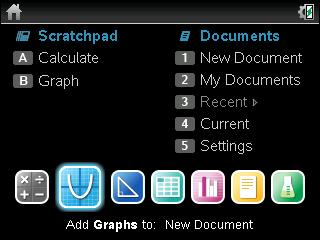
• Press [x] [^] [3] [enter].
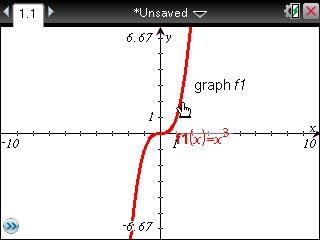
• Press [menu] [5] [1].
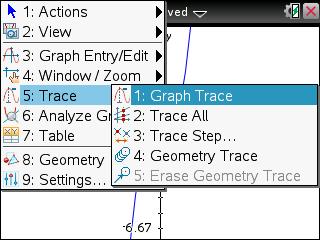
• Press [2] [^] [1] [/] [6].
• Press [enter] [enter] [esc].
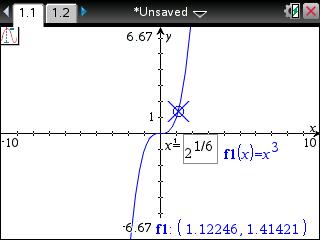
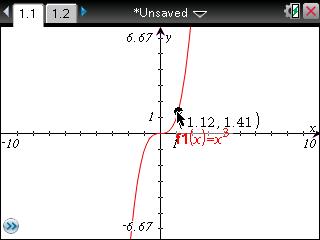
• Place the cursor over the dependent coordinate on the graph until it shows up as an open hand.
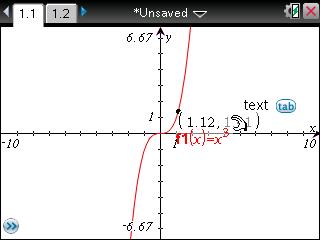
• Press [+] to increase the precision of the dependent coordinate’s value.
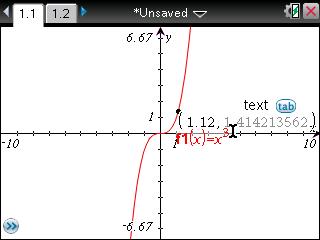
• Press [-] to decrease the precision of the dependent coordinate’s value.
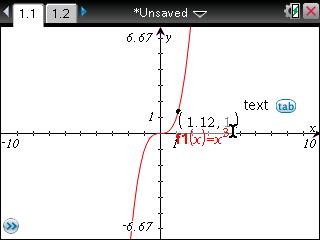
• Alternatively, place the cursor over the dependent coordinate on the graph until it shows up as an open hand.
• Press [ctrl] [menu] [2] .
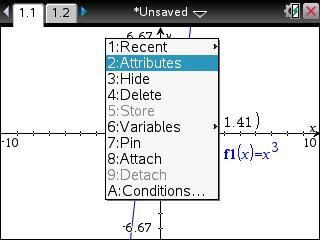
• Select the precision by using the [◄] , [►] or typing a value between 0-9 and pressing [enter].
• When finished, press [esc].
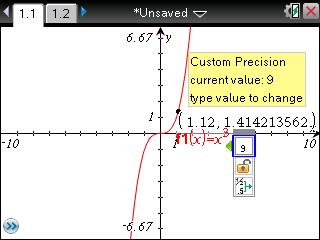
Please see the TI-Nspire family guidebooks for additional information.
