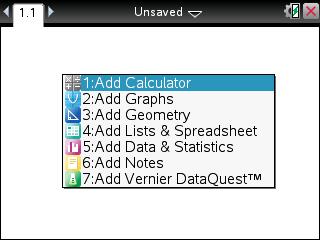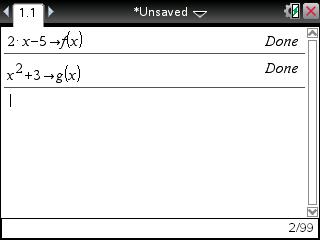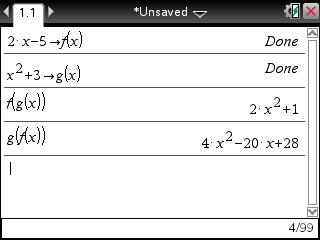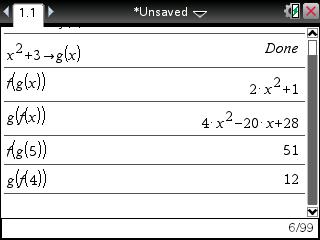Knowledge Base
Solution 27250: Solving Composite Functions Using the TI-Nspire™ CAS Family Handheld and Computer Software.
How do I solve composite functions using the TI-Nspire CAS handheld and computer software?
A composite function is defined as using the output of one function (generally f(x)) as input for another function (generally g(x)). To solve composite functions using the TI-Nspire CAS family handheld and computer software, follow the examples below.
Examples: If f(x) = 2x - 5 and g(x) = x^2+3, find:
a) f º g
b) g º f
c) f º g (5)
d) g º f (4)
1) Press [home] [1] to create a new document.
Please Note: If a previous document is already open, the handheld will display Do you want to save 'Unsaved Document'?. If the user chooses to save the document, the handheld will prompt for a name for the document and the location where the document will be saved. Once this information is entered, a new document will be created. If the user chooses not to save the document, a new document will be created.
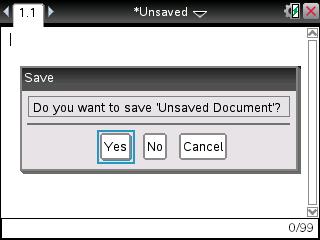
2) Press [1] or [enter] to add the Calculator application to the document.
3) To define f(x) = 2x - 5, input 2x - 5, press [ctrl] [var] to input the sto→ symbol, input f(x) and press [enter].
4) To define g(x) = x^2 + 3, input x^2 + 3, press [ctrl] [var] to input the sto→ symbol, input g(x) and press [enter].
5) To solve f º g, input f(g(x)) and press [enter].
6) To solve g º f, input g(f(x)) and press [enter].
7) To solve f º g (5), input f(g(5)) and press [enter].
8) To solve g º f (4), input g(f(4)) and press [enter].
Please see the TI-Nspire CX CAS and TI-Nspire CAS guidebooks for additional information.