Knowledge Base
Solution 26810: Deleting Variables on the TI-Nspire™ Family Products.
Using my TI-Nspire, how can I delete statistics variables that were created when I performed a linear regression?
Some calculations performed on the TI-Nspire family handheld and computer software will create variables with stored values so they can easily be recalled. For example, after performing a linear regression, the user may see variables such as:
• stat.r^2
• stat.m
To remove these variables from the TI-Nspire family handheld and computer software, use the "DelVar" function. To do this, follow the steps below:
1) Press [home] [1] to insert the Calculator application.
2) Press [catalog] [1] [D] and scroll down until the "DelVar" function is highlighted. Press [enter] to paste the function into the Calculator application.
Please Note: Another option is to input "DelVar" using the alpha keys or the computer's keyboard. The "D" and "V" can be upper- or lower-case.
3) Input the name of the variable to be deleted and press [enter]. If perform correctly, the handheld and computer software will display "Done" and the variable will be removed from memory.
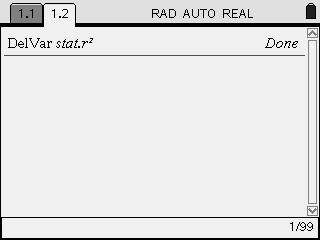
Please see the TI-Nspire family guidebooks for additional information.
