Knowledge Base
Solution 21149: Writing Programs on the TI-Nspire™ Family.
The following steps will demonstrate how to create a simple program using the TI-Nspire family.
The following steps will demonstrate how to create a simple program using the TI-Nspire family.
To create a program:
1) Press [Home] and add a [Calculator] page to a new document or your existing document by selecting the icon below:
Please Note: If you press [A] for a Calculate page you will be unable to create a program since programing functionality is disabled in scratchpad.
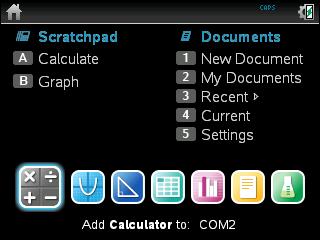
2) Press [Menu] [9] [1] [1].
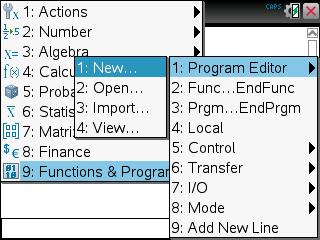
3) Press [H] [E] [L] [L] [O] [tab] [tab] [tab].
4) Press [enter].

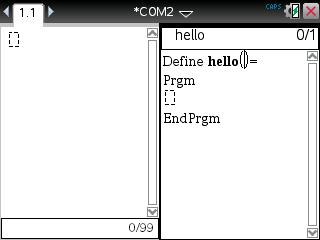
5) Press [Down Arrow] [menu] [6] [1].
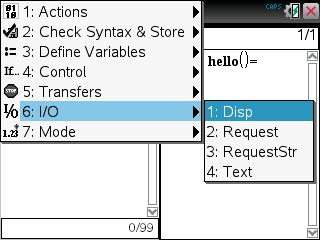
6) Press [ctrl] [" "] on the TouchPad or ["] on the ClickPad.
7) Press [H] [E] [L] [L] [O] [_] [W] [O] [R] [L] [D].
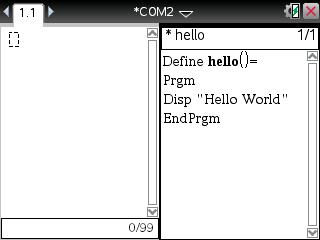
8) Press [menu] [1] [D].
9) Click on "Yes" or simply press [enter] to check for any syntax errors.
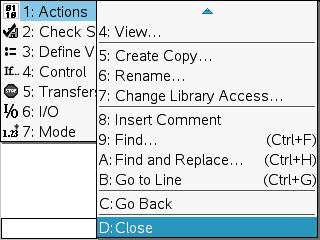
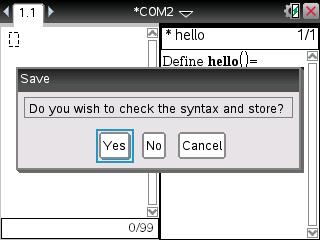
10) Press [H] [E] [L] [L] [O] [(] [enter].
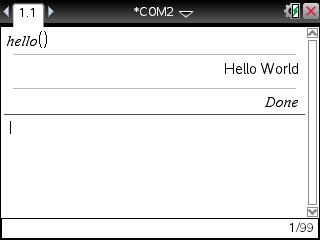
Please Note: Programs that work on the TI-84 Plus family products will only work on the TI-Nspire handheld when in TI-84 Plus mode.
Please see the TI-Nspire CX, TI-Nspire CX CAS, TI-Nspire and TI-Nspire CAS guidebooks for additional information.
