Solution 36476: Resolving a Nonreal Answer/Ans Error on the TI-83 Plus and TI-84 Plus Family of Graphing Calculators.
How do I resolve a Nonreal Answer/Ans error on the TI-83 Plus and TI-84 Plus family of graphing calculators?
When entering calculations in real mode, "ERROR: NONREAL ANSWERS" or "ERR:NONREAL ANS" is returned if the answer to a problem contains an imaginary number. For example, if your calculator is in real mode, and you try to compute for the square root of negative one, you get the following error message:
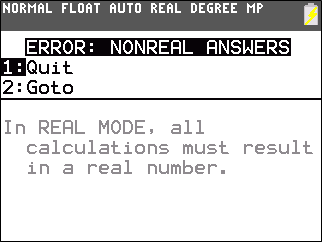
To resolve this error, first, ensure that the problem is entered correctly. If the problem is entered correctly and you're expecting an imaginary number as part of the answer, you would need to change the number format settings. To do so, press the [MODE] button, select the option for "a+bi", and press Enter.
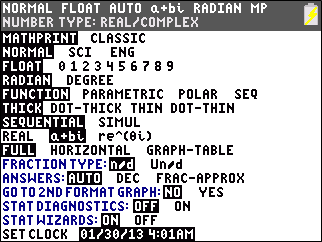
Press [CLEAR] to exit the mode screen. Now, when you attempt to compute calculations with imaginary results (such as the square root of negative one), you'll get an answer.
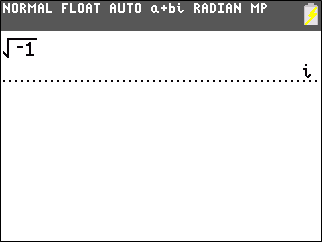
Please see the TI-83 Plus and TI-84 Plus Family guidebooks for additional information.
