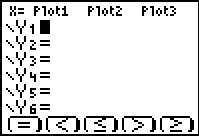Solution 17090: Troubleshooting when the Y= Editor Screen Displays X= instead of Y= on the TI-83 Plus Family and TI-84 Plus Family.
Why does the Function Editor screen only allow me to graph according to the X axis and not according to Y?
If X= is displayed instead of the standard Y= when [Y=] is pressed, then the Inequality Graphing Application (App) is enabled on the TI-83 Plus family or TI-84 Plus family calculator. In order to restore the Y= Editor, the Inequality Graphing App needs to be disabled. The following instructions detail how to switch the graphing calculator from the X= graph setting back to the default Y= setting:
• Press [APPS] key.
• Scroll down to “Inequalz” using down the arrow key.
• Press [ENTER]. “INEQUAL RUNNING” will be displayed at the top of the screen.
• Press [2] to select “Quit Inequal.”
• Press [Y=] again. The default Y= should be back in place of X=.
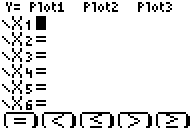
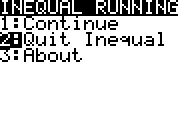
Below is another option, if you would rather leave Inequality Graphing enabled:
• Press [Y=]. You should see “Y=” inside a black box in the upper left corner of the screen.
• Press the up arrow key to select the “Y=” in the corner.
• Press [ENTER]. The X= Editor should change back to the Y= Editor.
Please see the TI-83 family and TI-84 Plus family guidebooks for additional information.