Solution 12013: Resolving the "Does Not Exist" Error When Using the Start-Up Customization App on the TI-83 Plus and TI-84 Plus.
Why do I get the error message "Does Not Exist" when I turn on the TI-83 Plus and TI-84 Plus?
The Start-Up Customization app looks for a program, picture or app to run when the calculator is turned on. If this designated program, picture or app has been erased from the calculator, the Start-Up Customization "Does Not Exist" error message will be displayed every time the calculator is turned on. To turn the Start-Up Customization app off, follow the steps provided below:
1) Press [APPS], scroll down to "Start-up" and press [enter].
2) Press [ENTER] to bypass the Start-Up Customization "splash" screen.
3) Select "OFF" for the "DISPLAY" option and press [ENTER].
4) Scroll down to "FINISH" and press [ENTER].
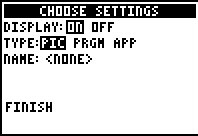
Now when the TI-83 Plus or TI-84 Plus is powered on, the error message should not re-appear.
Please see the Start-Up Customization guidebook for additional information.
Last updated: 7/10/2023
