Knowledge Base
Solution 33131: Resolving the Error "Can't Be Opened Because It Is From An Unidentified Developer" or ".pkg can't be Opened Because Apple Cannot Check for Malicious Software." When Installing Texas Instruments Software Products Using a Mac®.
How do I resolve the error "can't be opened because it is from an unidentified developer" or ".pkg can't be opened because Apple cannot check for malicious software." when installing Texas Instruments software products using a Mac®?
Some versions of macOS contain a security feature called Gatekeeper to stop all
applications from running that are not specifically from Apple® or specified
developers.
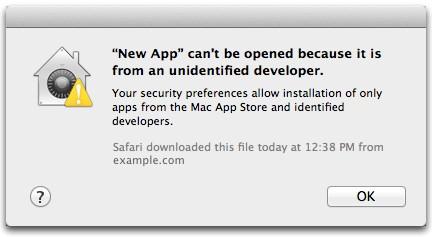
To bypass this follow the steps below:
1) Open the DMG for Texas
Instruments Software you are attempting to install.
2) Hold [Ctrl] then
[Click] the TexasInstrumentsSoftware.pkg and choose [Open] from the menu that
appears.
3) The warning you received previously will still display but you
will be given the option to [Open] the pkg and continue with the install.
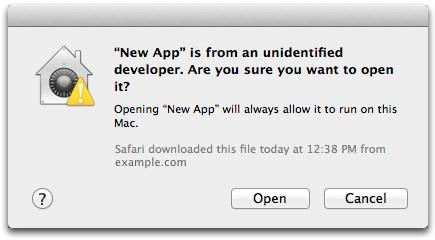
Please Note: If you are unable to see the option to "Open" try the steps in KB#35954.
