Solution 31251: Finding the Characteristic Polynomial of a Matrix using the TI-Nspire™ CAS and TI-Nspire CX CAS Handhelds.
How do I find the characteristic polynomial of a matrix using the TI-Nspire CAS and TI-Nspire CX CAS handhelds?
The characteristic polynomial of a matrix A is a polynomial whose roots are precisely the Eigen values of A. To find the characteristic polynomial of a square matrix, please follow the example below: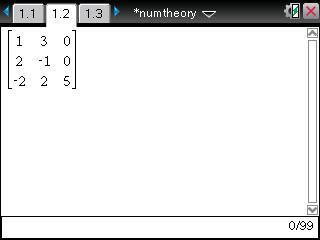
• Press [home] and scroll down to calculator application and press [enter].
• Press [menu].
• Press 7: Matrix & Vector.
• Press 1: Create.
• Press 1: Matrix.
• Input 3 for the number of rows.
• Input 3 for the number of columns.
• Scroll down to select OK and press [enter].
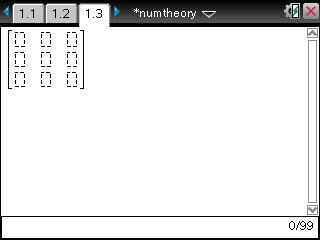
To input the values into the matrix template:
• Press [1] [tab] [3] [tab] [0] [tab].
• Press [2] [tab] [(-)] [1] [tab] [0] [tab].
• Press [(-)] [2] [tab] [2] [tab] [5] [tab].
• Press [ctrl] [var] [M] [enter] to store the matrix into variable m.

• Press [catalog].
• Press [C] and scroll down to charPoly(.
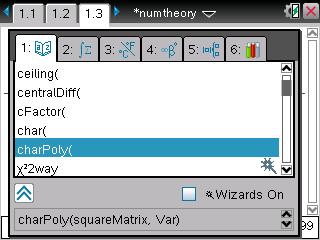
• Press [enter] [m] [,] [x].
• Press [enter] to display the answer.
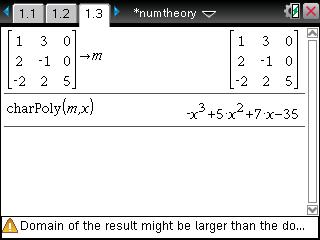
To find the characteristic polynomial of a square matrix with expression, please follow the steps below:
• Press [catalog].
• Press [C] and scroll down to charPoly(.
• Press [enter] [m] [,] [x2] [+] [1].
• Press [enter] to display the answer.
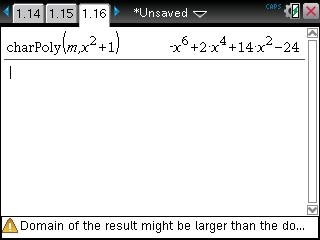
To find the characteristic polynomial of a square matrix with another square matrix, please create another second matrix and follow the steps below:
• Press [menu].
• Press 7: Matrix & Vector.
• Press 1: Create.
• Press 1: Matrix.
• Input 3 for the number of rows.
• Input 3 for the number of columns.
• Scroll down to select OK and press [enter].
To input the values into the matrix template:
• Press [2] [tab] [3] [tab] [1] [tab].
• Press [-3] [tab] [4] [tab] [5] [tab].
• Press [2] [tab] [(-)] [2] [tab] [6] [tab].
• Press [ctrl] [var] [N] [enter] to store the matrix into variable n.
• Press [catalog].
• Press [C] and scroll down to charPoly(.
• Press [enter] [m] [,] [n].
• Press [enter] to display the answer.
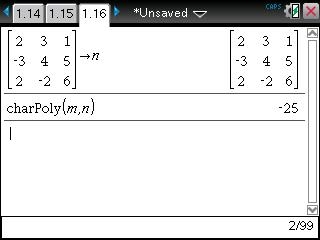
Please see the TI-Nspire family products guidebooks for additional information.
