Solution 11978: Performing Unit Conversions Using Science Tools Application on TI-83 Plus Family or TI-84 Plus Family Graphing Calculators.
How can you perform unit conversions on a TI-83 Plus family or TI-84 Plus family graphing calculator?
The TI-83 Plus Family and TI-84 Plus Family graphing calculators do not have built in functionality in order to perform unit conversions, however you can load an application called the Science Tools App which contains a unit converter.
To run the Science Tools:
1) Press the [APPS] key and use the arrow keys to scroll down to SciTools and then press the [ENTER] key to select it.
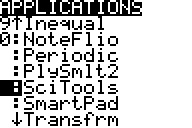
2) Press any key on the calculator to continue at the title screen.
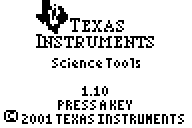
3) Press the [2] key for the Unit Converter.
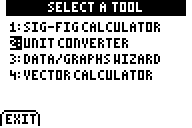
Please Note: If the Fundamental Topics in Science App is running on the TI-83 Plus family or TI-84 family; choose option 2 from the main menu for science tools, and then option 2 for Unit Converter.
4) To convert a unit you simply choose a conversion category.
5) Next you enter the value for the unit you wish to convert.
6) Next select the type of unit your value represents to and then press the [ENTER] key.
7) Last select the units to convert to and then press the [ENTER] key.
For example: To convert 6 feet to meters:
1) Press the [1] key to select Length.

2) Input the number 6 which is our feet.
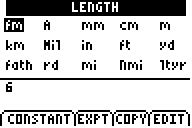
3) Using the arrow keys, highlight ft, and then press the [ENTER] key.
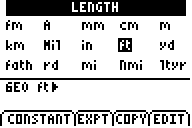
4) Using the arrow keys, select m, and the press the [ENTER] key and you should his should receive an answer of 1.8288E0 meters.
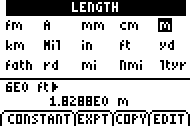
Please see the Science Tools App guidebook for additional information.
