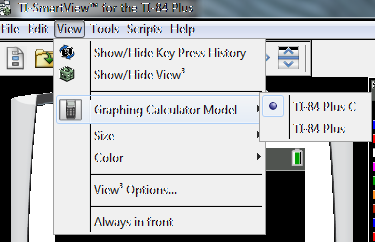Solution 35196: Upgrading to TI-SmartView™ for the TI-84 Plus Family Software Version 4.0 Overwrites the Current TI-84 Plus State File.
Why did I lose the data stored in the emulator state file after upgrading to TI-SmartView for the TI-84 Plus family software version 4.0?
When installating the 4.0 version of the TI-SmartView for the TI-84 Plus Family, any data stored in the emulator state file will be lost and replaced with the new version state file. Please follow the steps below to return to the state file used prior to installing TI-SmartView version 4.0:
1) Launch TI-SmartView.
2) Click on View and choose Graphing Calculator Mode.
3) Click on TI-84 Plus C.
4) Select File and choose Load File.
5) Locate the file “current.84state” in the following location:
Windows XP®:
C:\Documents And Settings\<user>\Application Data\TexasInstruments\TI-SmartViewTI-84Plus\current.84state
Windows® Vista and 7:
C:\Users\<user>\AppData\Roaming\TexasInstruments\TI-SmartViewTI-84Plus\current.84state
Macintosh®:
/Users/Library/Preferences/TexasInstruments/TI-SmartViewTI-84Plus/current.84state
Set up both TI-84 Plus and TI-84 Plus C emulator views as desired for the classroom, and save a personal state file for each emulator view to always have a backup of the desired state (OS, Apps and data files such as list, matrices, programs, Image Vars, etc.).