Solution 27450: Setting the Percentage of Concurrent Licenses Which Can Be Borrowed From the TI-Nspire™ Family Software
How do I set the percentage of Concurrent Licenses which can be borrowed from the TI-Nspire™ Family software?
Concurrent Licenses for the TI-Nspire Family software products (versions 2.1 and above) will allow you to "borrow a license" so that the concurrent licensed software can be used when the computer is disconnected from the network. One setting available to Administrators of the Concurrent License Server is the percentage of licenses that can be "borrowed" in this way. The following steps illustrate how to change this setting (which is set to 100% by default).Steps to Set Concurrent Server Borrowing Percentage.
1. Click Start and Right-click on My Computer. From the menu that appears, choose Properties. In the System Properties, click on the Advanced tab, and then click on the Environment Variables button.

2. Under System Variables click New

3. For Variable Name input "LSERVOPTS" without the quotes. For Variable Value input "-com N" without the quotes where N is the percentage of license you want available. For example "-com 60" would allow 60 percent of the licenses to be borrowed
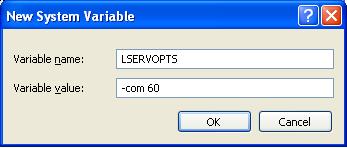
4. Click OK once done. You can then close the remaining windows.
The License Server service will need to be restarted for the changes to take effect. To do this:
1. Go to Start > Run and type in "services.msc" without the quotes. This will bring up the services currently on the machine.
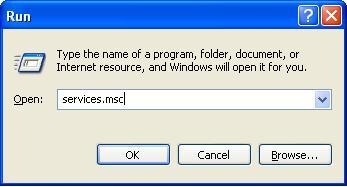
2. Locate "Sentinel RMS License Manager" in the list. This one will contain quotation marks around it, so it should be the first one that shows up on the list.
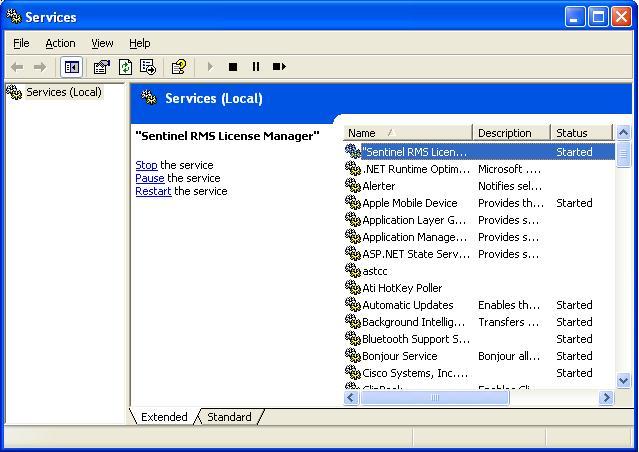
3. Right-click on "Sentinel RMS License Manager" and choose Restart. This should only take 10-15 seconds.
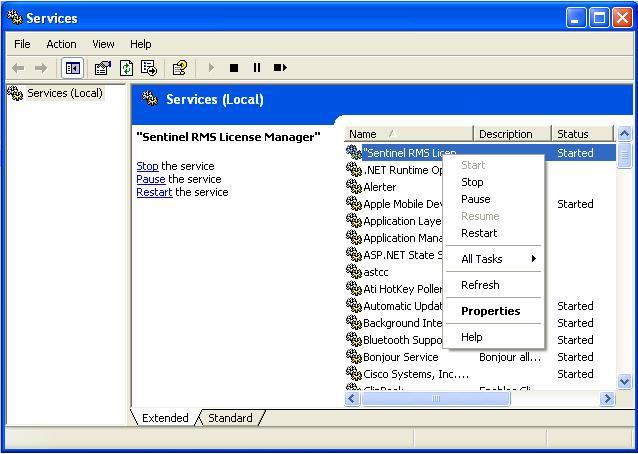
Once this is complete the changes should take effect. To confirm, open WLMAdmin. The commuter license total number should be the percentage set of Total users. If you experience any issues or have questions, please contact us, or view the Concurrent Software documentation.
