Solution 12153: Performing Polar and Rectangular Conversions using the TI-89 Family, and Voyage™ 200 Graphing Calculators.
How do I perform polar and rectangular conversions using the TI-89 family, or Voyage 200 graphing calculators?
The examples below will demonstrate how to perform polar to rectangular and rectangular to polar conversions using the TI-89 family, TI-92 Family, and Voyage 200.
For example: Convert the rectangular coordinates 7-9i into polar form
1) Press [2nd][,] for the opening bracket
2) Input 7,-9
3) Press [2nd][÷] for the closing bracket
4) Press [Catalog] (if using the TI-92 family or Voyage 200, press [2nd][2]), scroll down to >polar and press [Enter]
5) On the screen, [7,9]>polar is displayed
6) Press [ENTER] for the result
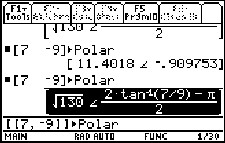
Please Note: Answers will vary depending on mode settings.
For example: Convert the polar coordinates (5, 30°) to rectangular form.
1) Press [MODE] and be sure that the Angle mode is DEGREE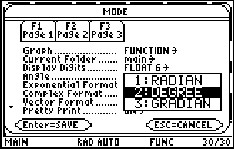
2) Press [(]
3) Input 5
4) Press [2nd][EE] for the angle operator (Using the Voyage 200, press [2nd][F])
5) Input 30
6) Press [)]
7) Press [Catalog] for the convert operator (Using the Voyage 200, press [2nd][2])
8) Scroll down to >rect and press [Enter]
9) On the screen you should see(5<30)>rect
10) Press [ENTER] for the result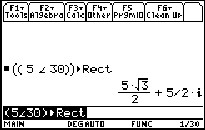
Please see the TI-89 Titanium / Voyage 200 guidebook for additional information.
