Solution 11856: Definition of the ClrHome Function on the TI-89 Family, TI-92 Family, and Voyage™ 200 Graphing Calculators.
What is the purpose of the ClrHome function on the TI-89 family, TI-92 family, and Voyage 200 graphing calculators?
What is the purpose of the ClrHome function on the TI-89 family, TI-92 family, and Voyage 200 graphing calculators?
The ClrHome function clears all the items stored in the entry() and ans() HOME screen history area. It does not clear the current entry line.
For functions such as solve() that return arbitrary constants or integers (@n1, @n2, etc...), ClrHome resets the suffix to 1.
To access and execute the ClrHome function using the TI-89 family calculator, press [HOME] [CATALOG] [)], scroll down to ClrHome and press [ENTER] [ENTER]. If using the TI-92 family or Voyage 200 calculator, press [green diamond] [Q] [2nd] [2] [C], scroll down to ClrHome and press [ENTER] [ENTER]. If performed correctly, the calculator should display "Done".
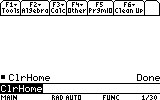
Please see the TI-89 family, TI-92 family and Voyage 200 guidebooks for additional information.
