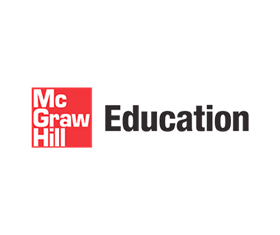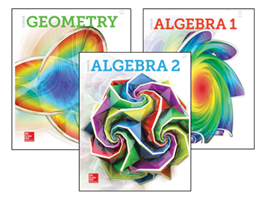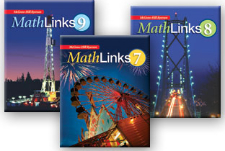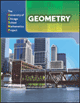McGraw-Hill Education
With instructional materials that span all major curriculum areas, McGraw-Hill Education offers market leading technology solutions and a host of effective teacher productivity tools.
Click on the tabs below for additional information regarding McGraw-Hill's offerings that include TI Technology.