Frisbee Golf Equations
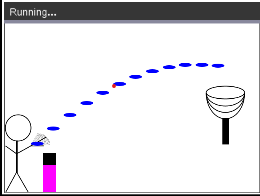
Frisbee Golf Equations
In this coding activity, students will create a frisbee golf game, using Python and mathematics.
- Use variables to store values
- Use the randint() function to generate random numbers.
- Use the print() function to display
- Use a while loop to repeat code.
- Solve one step equations with rational solutions. (May adjust for integers or positive numbers only.See teacher note on step 6)
- Solve multi-step equations with rational solutions. (May skip.See teacher note on step 20.)
- Use substitution to verify a value is a solution to an equation.
In this project, students will create a frisbee golf game. The drawing and animation code have already been written for students in the “Frisbee Golf Template.tns” file. Students will write the additional code to generate various forms of equations. They will also write the code to display the equation and calculate the answer. When playing the game, each equation solved correctly will earn the user a new frisbee. How skilled are you at Frisbee Golf?
Note: This lesson requires the use of TI-Nspire™ CX II technology with OS 5.2 and above.
Vernier EasyData,Vernier EasyLink and Vernier EasyTemp are registered trademarks of Vernier Science Education.

