Knowledge Base
Solution 32631: Beginning and Ending a Class Session Using the TI-Nspire™ Navigator™ Software.
How do I begin and end a class session when using the TI-Nspire Navigator Software?
A class session is the period of time the TI-Nspire software is active for a specific class. While a class session is running, you can perform communication functions with the selected class. You cannot use software to interact with your class until you begin a class session, and you cannot begin another class until you end the current one.
Beginning a Class Session
1. Click Class > Select Class, or click the Classroom Session list. A list of available classes opens.
2. Select the class you want to begin.
3. Click Begin Class.
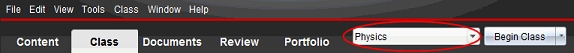
Ending a Class Session
When class is over, or before you start another class, you need to end the current class session. Ending a class stops all communication between your computer and the students. When you end a class, students receive a message saying class is ended, and students are automatically logged off.
1. To end a current class session, select End Class from the Class Actions drop down list.
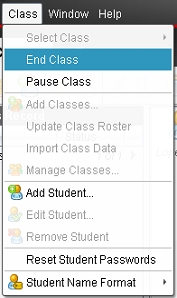
Pausing a Class Session
This function is available only on TI-Nspire software that supports handhelds. There are times you may want to pause a class. If using TI-Nspire software that supports handhelds, pausing a class suspends all activity on student handhelds, and they receive a message telling them class is paused. When you resume class, the message clears and students are able to use their handhelds. The students remain logged in when you pause a class.
1. To pause a class in session, click Pause Class.

2. To resume the class, click Resume Class.

For additional help with using the TI-Nspire Navigator system, please see the TI-Nspire Navigator guidebook.
