Knowledge Base
Solution 24490: Resolving the Error "False" When Using the Solve() Command on the TI-89 Titanium, Voyage™ 200, and TI-Nspire™ Family CAS.
Why is my handheld giving an answer of "False" when I am using the solve() command on a TI-89 family, Voyage 200, or TI-Nspire CAS familly handheld?
Solving for some equations on TI-89 family, Voyage 200, or TI-Nspire Family CAS handheld (includes: TI-Nspire CAS with ClickPad or TouchPad and TI-Nspire CX CAS) will sometimes return an answer of "false." This is caused by the equation having a non-real solution. In order to solve equations with non-real solutions it is necessary to use the complex solve command, cSolve().
Example: Trying to solve for x in the equation x^2+9=0 using the solve function will return an answer of "false".
On the TI-Nspire Family CAS:
1) Press [home] [A].
2) Press [menu] [3] [1].
3) Press [X] [x2] [+] [9] [=] [0] [,] [X] [enter].
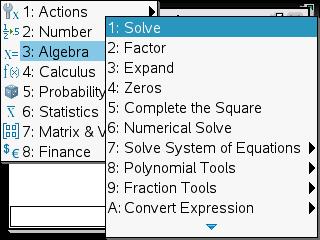
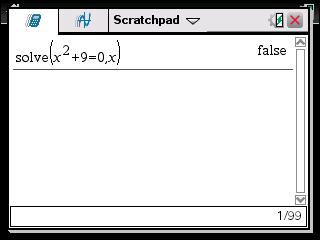
On the TI-89 Family, TI-92 Family, or Voyage 200:
1) Press [HOME] [F2] [1].
2) Press [X] [^] [2] [+] [9] [=] [0] [,] [X] [)].
3) Press [ENTER].
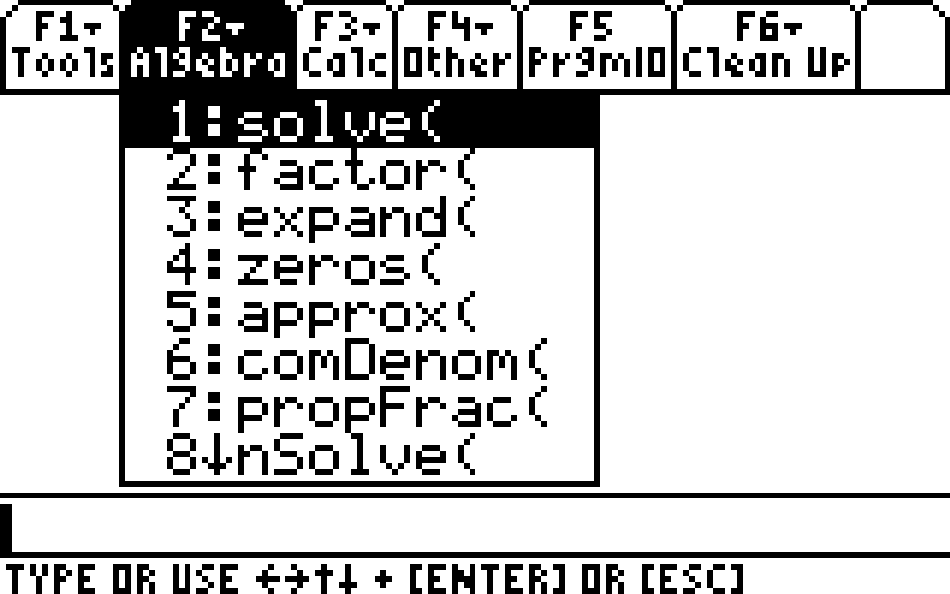
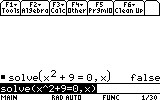
In order to resolve this problem, use the cSolve function located on the TI-Nspire Family CAS:
1) Press [menu] [3] [C] [1].
2) [X] [x2] [+] [9] [=] [0] [,] [X] [enter].
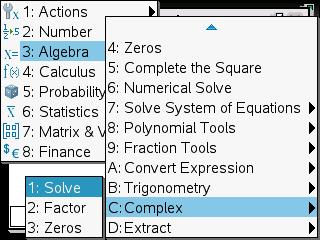
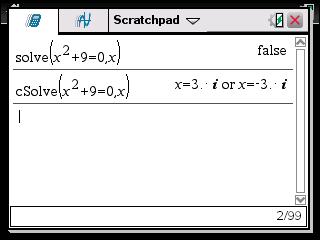
In order to resolve this problem on the TI-89 Family, TI-92 Family and The Voyage 200:
1) Press [F2] [ALPHA] [A] [1].
2) Press [X] [^] [2] [+] [9] [=] [0] [,] [X] [)].
3) Press [ENTER].
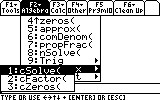
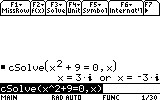
Please see the TI-89 family, TI-92 family and Voyage 200 guidebooks and TI-Nspire family guidebooks for additional information.
