Knowledge Base
Solution 35955: Creating A Polar Rose With TI-Nspire™ Family Handhelds
How do I create a polar rose on TI-Nspire Family Handhelds?
The example below will demonstrate how to graph a polar rose on the TI-Nspire family.
Example: Graph r=5*sin(6Θ).
Please Note: The Θ is the theta symbol.
1) Press the [home] key on your handheld, and then choose the option to insert a Graphs page.
2) Press [Menu], [3], [4], which access the graph entry for Polar Functions.
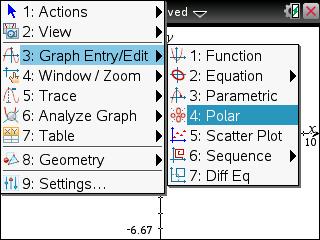
3) Press [5], [*], [trig], [Enter], [6].
4) Press [pi], select the [Θ] icon, and press [ENTER].
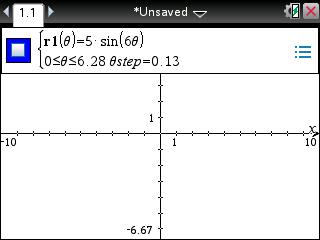
5) Press [)] to finish the equation, and then press [ENTER] to graph it.
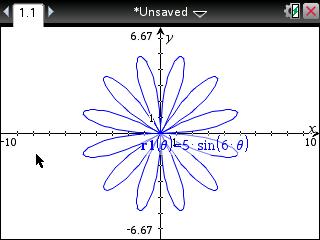
Please see the TI-Nspire family guidebooks for additional information.
