Knowledge Base
Solution 35935: Computing the Average Rate of Change of an expression on the TI-Nspire™ CAS Family Products.
How do I compute the average rate of change of an expression on the TI-Nspire CAS family products?
Use the avgRC() function to compute the average rate of change of an expression, list, and matrix. This function is found under [catalog].The syntax is avgRC(Exp, Var[=Value][,Step]).
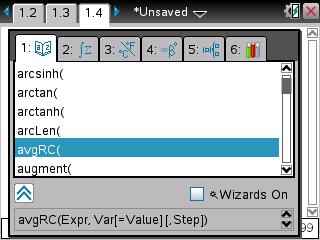
An Average rate of change returns the forward-difference quotient. Expression 1 can be a user-defined function.
1) Press [catalog] and scroll down to avgRC( and key in the following:
AvgRC(F(X),X,H) and press [enter].
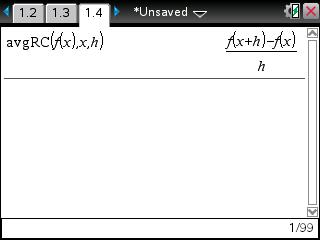
When value is specified, it overrides any prior variable assignment or any current “I” substitution for the variable.
2) Press [catalog] and scroll down to avgRC( and key in the following:
AvgRC(X^2-X+2,X) and press [enter]
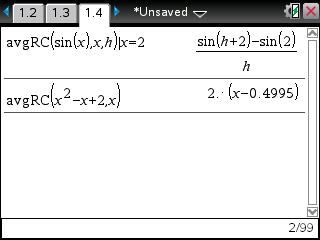
Step is the step value. If step is omitted, it defaults to 0.001.
3) Press [catalog] and scroll down to avgRC( and key in the following:
AvgRC(X^2-X+2, X, 0.1) and press [enter].
4) Repeat the step above and key in another expression to see the result for Central-Diff.
AvgRC(x^2-x+2, x, 3) and press [enter].
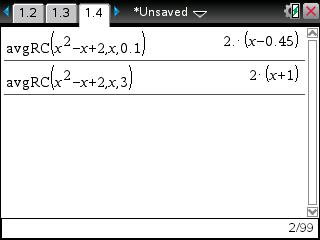
Please see the TI-Nspire family products guidebooks for additional information.
