Knowledge Base
Solution 35254: Functions & Settings That Can Be Disabled Using Press-to-Test On TI-Nspire™ Handheld Units.
What functions & settings can be disabled using the press-to-test feature on the TI-Nspire family?
When in Press-to-Test mode, certain modes and functions are disabled. Below is a listing of the different things that can be disabled using Press-to-Test on any applicable TI-Nspire Handheld.
• Limit geometry functions.
• Disable function and conic grab and move.
• Disable vector functions, including eigenvectors and eigenvalues.
• Disable “isPrime” function.
• Disable differential equation graphing.
• Disable inequality graphing.
• Disable 3D graphing.
• Disable implicit graphing, conic templates, conic analysis, and geometric conics.
• Limit trigonometric functions.
• Disable the logbx template and summation functions.
• Disable Polynomial Root Finder and Simultaneous Equation Solver.
Additionally, you can set the default angle settings (radian, degree, gradian).
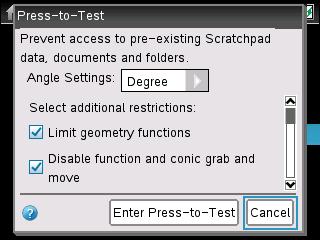
Please see the TI-Nspire CX, TI-Nspire CX CAS, TI-Nspire and TI-Nspire CAS guidebooks for additional information.
