Knowledge Base
Solution 34032: Calculating the Eigenvalues and Eigenvectors of a Matrix Using the TI-Nspire™ Family Products.
How do I calculate the eigenvalues and eigenvectors of a matrix using the TI-Nspire family products?
To calculate the eigenvalues and eigenvectors of a matrix using the TI-Nspire family products, please follow the steps below.The matrix for this example is as follows:
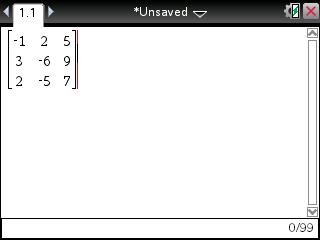
• Press [home], 1: New Document, 1: Add Calculator.
• Press [menu], 7: Matrix & Vector, 1: Create, 1: Matrix.
• Input 3 for Number or rows and 3 for Number of columns. Press [tab] to OK and press [enter].
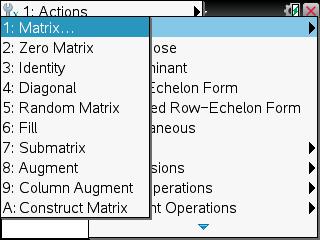
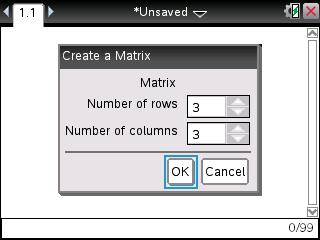
• Input [(-)] [1] [tab] [2] [tab] [5] [tab] [3] [tab] [(-)] [6] [tab] [9] [tab] [2] [tab] [(-)] [5] [tab] [7] [tab].
• Press [ctrl] [sto->] [M] [1] [enter] to store the matrix to variable m1.
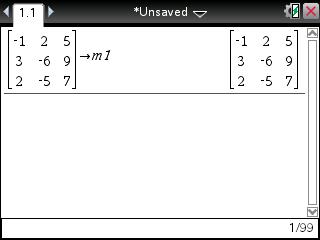
• Press [menu], 7: Matrix & Vector, B: Advanced, 4: Eigenvalues (or 5: Eigenvectors), [M] [1] [enter].
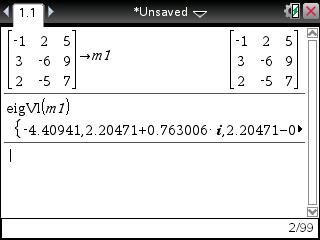
Note: If you receive the following error, you will need to change the document settings. Please follow the steps below to change the real or complex mode to Rectangular.
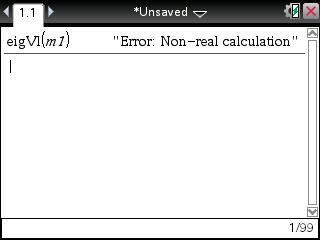
• Press [home], 5: Settings, 2: Document Settings.
• Scroll or tab down to Real or Complex and select Rectangular.
• Scroll or tab down to Make Default and press [enter] twice to save the changes.
• Press 4: Current to go back to the matrix calculation.
• Press [menu], 7: Matrix & Vector, B: Advanced, 4: Eigenvalues (or 5: Eigenvectors), [M] [1] [enter].
Please see the TI-Nspire family products guidebooks for additional information.
