Knowledge Base
Solution 33631: Evaluating an Expression in the Graphs Application using the TI-Nspire™ Family Products.
How do I evaluate an expression in the graphs application using a TI-Nspire family products?
To evaluate an equation (find the output of a specific input) from the graphs application, please follow the steps below.For example: Find ¦(2.43) for ¦(x)= 2x^2+4x+7.
• From the home screen press 1: New Document, 2: Add Graphs.
• Next to ¦1(x)=, input [(-)][2] [x] [x2] [+] [4] [x] [+] [7] [enter].
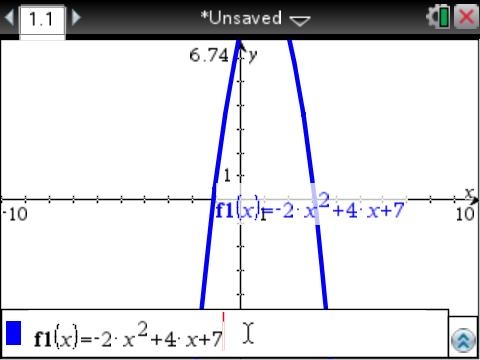
• Press [menu].
• Press 5: Trace.
• Press 1: Graph Trace.
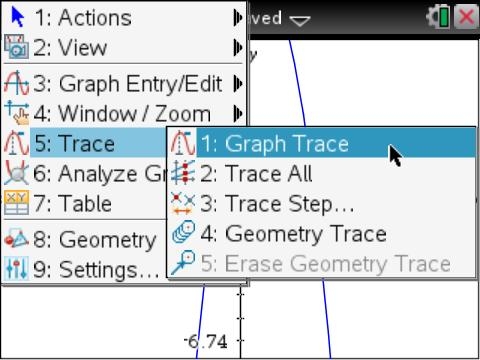
This will allow you to move the cursor around on the graph. To find the value of the function at a specific x-value, simply type in the x-value and press [enter].
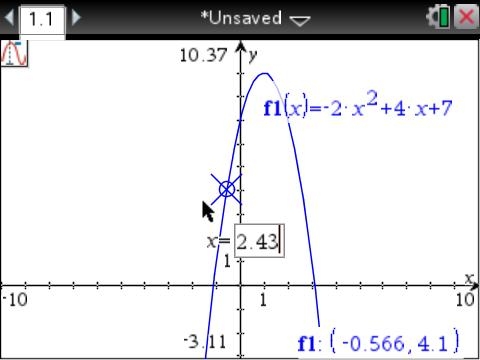
For example, press [2] [.] [4] [3] [enter]. You will see ¦1: (2.43, 4.91) in the lower right hand corner. This means ¦(2.43)=4.91.
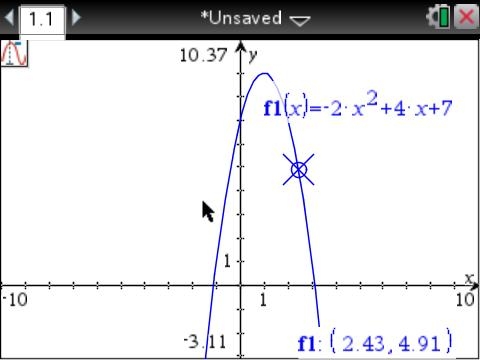
Please see the TI-Nspire family products guidebooks for additional information.
