Knowledge Base
Solution 32371: Performing Polar and Rectangular Conversions using the TI-Nspire™ Family Handhelds.
How do I perform polar and rectangular conversions using the TI-Nspire family handhelds?
The examples below will demonstrate how to perform polar to rectangular and rectangular to polar conversions using the TI-Nspire family handhelds.
Example: Convert the rectangular coordinates [1, 3] into polar form.
1) Press [home].
2) Press 1: New Document and 1: Add Calculator to insert a new calculator page.
3) Press [ctrl] [ ( ].
4) Input [1] [,] [3].
5) Press the right arrow once.
6) Press [catalog] (button with the open book).
7) Press [P] and scroll to >Polar.
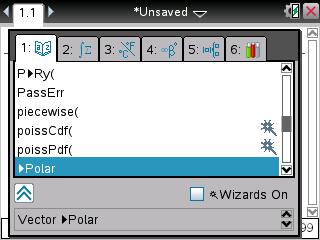
8) Press [enter].
9) Press [enter] again to display the answer.
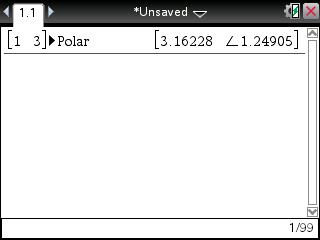
Please Note: Answers will vary depending on mode settings. If you do not receive the answer above, please press [ctrl] [enter] to get an approximate answer.
Example: Convert the polar coordinates ([3,p/4,p/6]) to rectangular form.
1) Press [home].
2) Press 5: Settings and press 2: Document Settings to ensure that Angle is set to Radian.
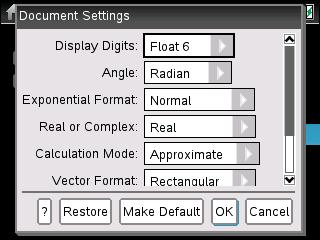
Please Note: If the Angle is not set to Radian, please scroll to Angle, press the right arrow once, scroll to Radian, press [enter], scroll or tab down to Make Default, and press [enter] twice.
3) Press 1: New Document and 1: Add Calculator to insert a new calculator page.
4) Press [ctrl] [ ( ].
5) Input [3] press [,] [ctrl] [catalog] scroll to Ð press [enter].
6) Press [p] [¸] [4] [,] [ctrl] [catalog] scroll to Ð press [enter].
7) Press [p] [¸][6] [enter].
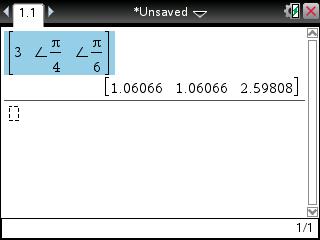
Please Note: Answers will vary depending on mode settings. You may change the mode to Auto by following the steps below:
1) Press [home], 5: Settings, 2: Document Settings.
2) Scroll/tab to Calculation Mode, press right arrow, scroll to Auto, press [enter].
3) Scroll/tab to Make Default and press [enter] twice.
4) Return to the current document by pressing 4:Current and press [enter] to see the anwer in auto mode.
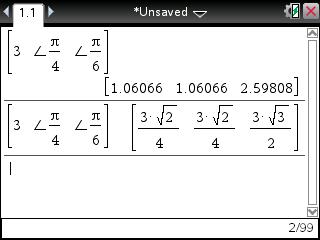
Please see the TI-Nspire CX, TI-Nspire CX CAS, TI-Nspire and TI-Nspire CAS guidebooks for additional information
